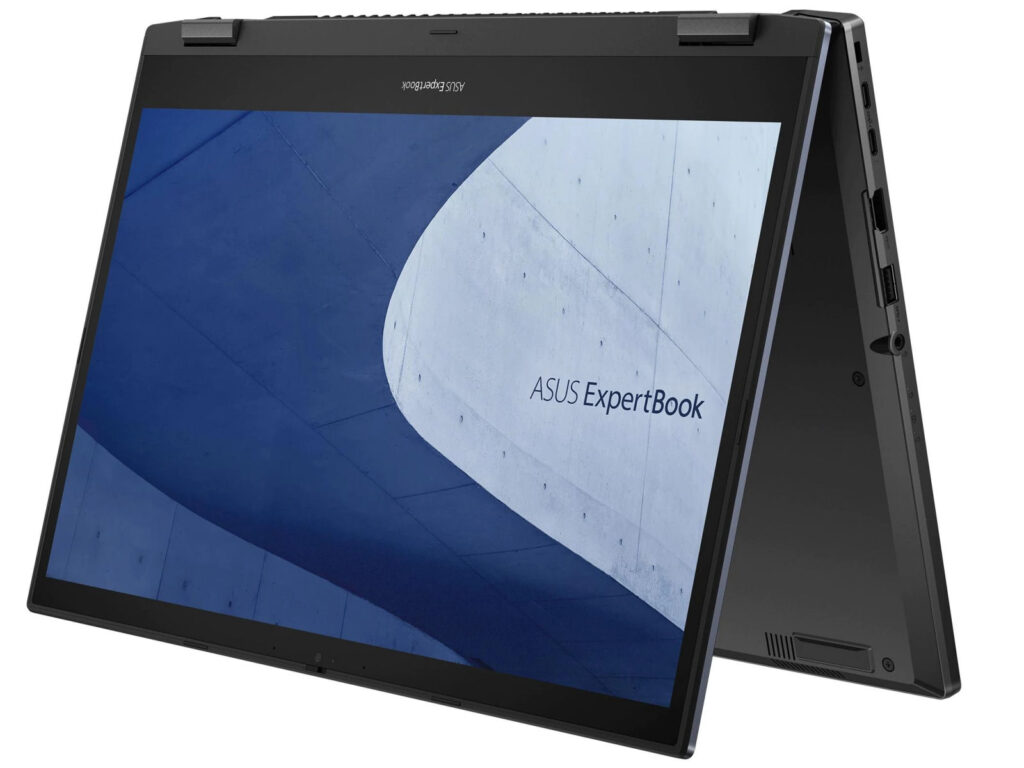Asus’ ExpertBook B2 Flip is a 2-in-1 notebook that is primarily aimed at business customers. The 15. 6-incher is powered by a Core i5-1260P processor.
Competitors include devices like the Samsung Galaxy Book Pro 360 15 , the Dell Inspiron 16 7620 2-in-1 , and the MSI Summit E14 Flip Evo A12MT . Asus uses a case made of metal (lid back) and plastic (base unit) for the B2. The matte-black surfaces of the chassis are susceptible to fingerprints.
The base unit and lid can be twisted a bit, but there are no noticeable flaws in the build. The battery (screwed, not glued) and the other innards are accessible after removing the base unit. The convertible comes with two USB-A ports (1x USB 3.
2 Gen 1, 1x USB 2. 0) and two USB-C ports (1x Thunderbolt 4, 1x USB 3. 2 Gen 2).
The latter supports Power Delivery, and the TB4 port also offers DisplayPort over USB-C. Thus, the B2 has two video outputs (HDMI, and DP). A memory card reader is not available.
Good: the webcam (0. 9 MP, max. 1,280 x 720 pixels) has a mechanical cover.
The WLAN transfer rates are excellent and correspond to the capabilities of the Wi-Fi chip (Intel AX211; 802. 11ax). The installed 5G modem (Fibocom FM350-GL) enables network connections via the 5G or LTE network.
The eSIM is supported, alternatively, a physical SIM card holder is inside the notebook. The chiclet keyboard (single-level illumination, splash-proof) is composed of concave keys. These offer a medium stroke and have a clear pressure point.
The quite crisp resistance is pleasing. The keyboard yields minimally during typing. It did not prove to be annoying.
All in all, Asus delivers a keyboard that is suitable for everyday use. The smooth surface of the multi-touch capable ClickPad (about 10 x 6. 2 cm) makes it easy for the fingers to glide.
The pad also responds to inputs in the corners. It has a short stroke and a clear pressure point. Another mouse substitute is a TrackPoint, which allows quite precise control of the mouse pointer.
The smooth mouse keys offer a clear pressure point. The touchscreen (up to ten touch points) responds promptly to inputs. It can be operated with the fingers as well as with the included Asus stylus (SA201H, MPP 2.
0). The latter feels good in the hand, the pen tip glides smoothly over the screen. The pen holds magnetically on the lid’s right side.
Brightness (221. 2 cd/m²) and contrast (469:1) of the 15. 6-inch touchscreen display (1,920 x 1,080 pixels) are a disappointment.
More should be expected from a device in this price range. We consider values beyond 300 cd/m² or 1,000:1 as good. Positive: PWM flickering could not be detected.
The matte-reflective panel has an anti-glare coating that clearly reduces reflections but does not prevent them. The screen displays the colors quite well in the state of delivery. However, the color deviation is outside the target with a value of 5.
66 (DeltaE < 3). The display cannot reproduce the AdobeRGB (38%), sRGB (56%) and DCI-P3 (37%) color spaces. The IPS panel has good viewing angles and can be read from any position.
Outdoors, the low display brightness often prevents or makes reading difficult. Asus delivers a 2-in-1 device from the business segment with the ExpertBook B2 Flip that offers more than enough computing power for office and Internet applications. The notebook has three manufacturer-specific performance profiles (“Performance Mode”, “Balanced Mode”, “Whisper Mode”), which can be switched between via the key combination “Fn” + “F”.
The tests were performed with the “Balanced Mode” profile active. The “Performance Mode” profile does not cause an increase in performance. The Core i7-1260P processor (Alder Lake) includes four performance cores (Hyperthreading, 2.
1 to 4. 7 GHz) and eight efficiency cores (no Hyperthreading, 1. 5 to 3.
4 GHz). In total, this results in 16 logical CPU cores. The multi-thread test of the Cinebench R15 benchmark is processed with clock rates in the lower Turbo range (P-cores: 2.
2, up to 3. 3 GHz, E-cores: 1. 8 to 1.
9 GHz). The single-thread test is run with 1. 7 to 4.
2 GHz (P-cores) and 400 MHz to 3. 3 GHz (E-cores). In battery mode, the clock rates are almost on par.
A look at the comparison tables shows: the Core i7 generally remains below its capabilities. If you are interested in the B2 Flip, a cheaper model with a Core i5 (same core count and composition as the 1260P) might be the better choice since the Core i7 cannot utilize its minimally higher clock rates. After the first run of the CB15 loop, the clock rates drop and the base clocks are undercut.
In other words, the Turbo is hardly used or not at all. The profile “Performance Mode” does not cause any improvements. The nimble and smoothly running system provides enough performance for office and Internet applications.
This is complemented by good PCMark results. The working memory’s transfer rates are at a normal level for DDR4-3200 memory. Asus equips the B2 with a PCIe-4-SSD (M.
2-2280) from Samsung, which has a storage capacity of 1 TB. The transfer rates are very good. Like the CPU, the GPU cannot fully develop its performance.
The working frequency of the integrated Intel Iris Xe Graphics G7 96EU GPU usually ranges between 800 and 1000 MHz, but it never reaches its maximum clock (1400 MHz) – this is shown by the Witcher 3 test. As a result, both the benchmark results and the frame rates within games remain significantly below the GPU’s previously determined average. The ExpertBook is not one of the quietest notebooks.
Low load makes the fan rev up audibly, and a sound pressure level of up to 46 dB(A) is reached under medium to full load. The fan never stands still – not even in idle mode. It generally emits a constant noise without annoying side noises (whistling).
Frequent noise level changes usually do not occur. Using the performance profile “Whisper mode” lowers the noise development overall – at the expense of the computing performance. The convertible does not heat up very much.
A temperature of more than 40 degrees Celsius was registered at one measuring point during the stress test. In everyday use (office, Internet), the rates are in the green zone. CPU (1.
2 to 1. 5 GHz) and GPU (750 MHz) work with low clock rates already at the beginning of the stress test (Prime95 and Furmark run for at least one hour). The rates drop in the further course.
The stress test represents an extreme scenario. We use this test to check whether the system runs stably under full load. The stereo speakers produce a decent sound, but there is hardly any bass.
The power consumption is largely on a normal level for the hardware installed here. Under full load (stress test), the device clearly lags behind comparable rivals since the CPU and GPU work with relatively low clock rates. The notebook runs through the Witcher 3 test with constant power consumption.
The power supply (65 watts) is sufficiently sized. The 15. 6-incher achieves a runtime of 5:35 h in our practical WLAN test.
A script is used to map the load when websites are accessed. With the ExpertBook B2 Flip, Asus delivers a 2-in-1 notebook that is primarily intended for professional use. On the hardware side, the device is equipped for all conceivable application scenarios of a convertible.
However, the device shows weaknesses that should not occur at this price level. Despite its weaknesses, the ExpertBook should find its buyers. The combination of a low-reflection touchscreen, 15.
6-inch format, and 5G modem is hardly found in the 2-in-1 laptop segment. The Core i7-1260P processor offers enough performance for office and Internet applications but remains below its capabilities. Despite the reduced computing power, the convertible is not particularly quiet.
In addition, there is a dark, low-contrast screen with low color space coverage. A small-capacity battery (48 Wh) leads to poor runtimes: a WLAN runtime of about 5. 5 h is no longer up to date.
However, there are also positive aspects: The touchscreen has a low-reflection surface. It can also be operated with the fingers or the included Asus Pen. A Thunderbolt 4 slot (Power Delivery, DisplayPort) opens up expansion possibilities.
Networks can be accessed via Ethernet, WiFi, LTE, and 5G. Beyond that, the device barely heats up. Commendable: Asus grants a three-year warranty – worldwide.
An alternative to the Asus convertible would be the Dell Inspiron 16 7620 . It offers an overall better screen, significantly longer battery runtimes, and gets more performance out of the Core i7-1260P. However, the laptop does not have a 5G modem – not even as an option.
The ExpertBook B2 Flip could not be found in any German online store or price search engine at the time of testing. The price of this configuration (Core i7-1260P, 32 GB RAM, 1 TB SSD, Windows 11 Pro) is likely to be beyond 1000 Euros. .
From: notebookcheck
URL: https://www.notebookcheck.net/Asus-ExpertBook-B2-Flip-in-review-2-in-1-notebook-with-AntiGlare-touchscreen-and-5G-modem.652840.0.html