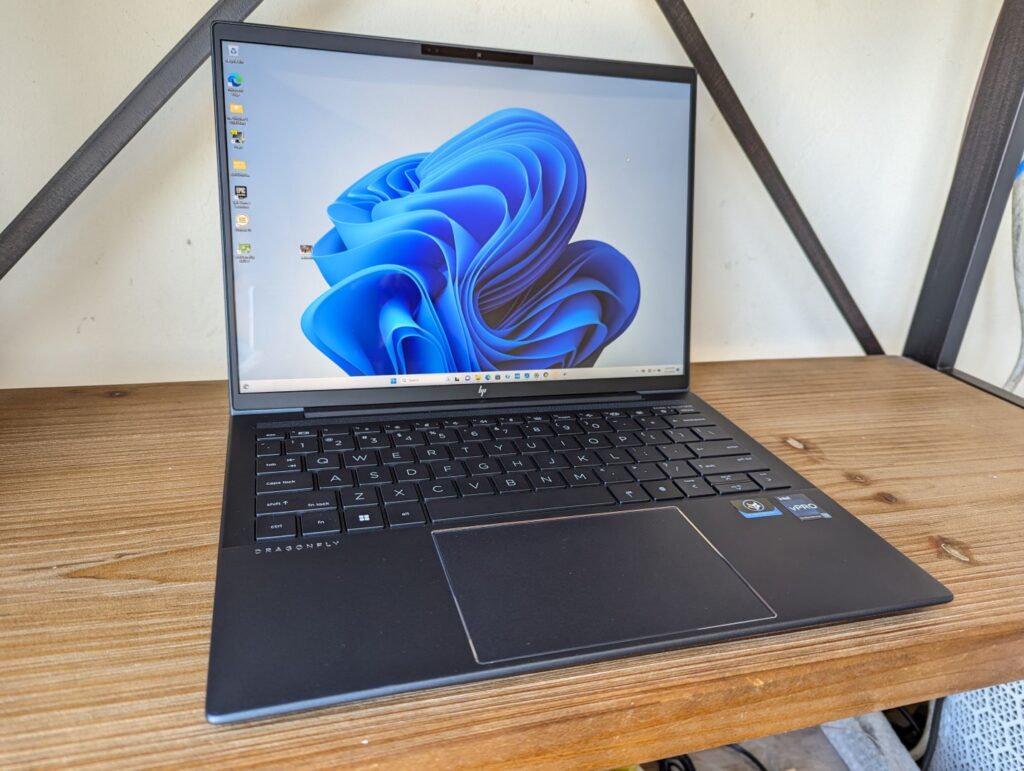The Dragonfly G4 directly succeeds last year’s Elite Dragonfly G3 by officially dropping the “Elite” moniker and replacing the 12th gen Alder Lake-U options with 13th gen Raptor Lake-U. Other than that, the external chassis remains identical year-over-year and so we recommend checking out our review on the Elite Dragonfly G3 to learn more about the physical features of the laptop. Our review unit is a midrange configuration with the Core i7-1365U CPU and 1280p 400-nit IPS non-touch display for approximately $1700 USD.
Other SKUs range from the Core i5-1335U up to 3000 x 2000 OLED starting from $1300 up to almost $2400 depending on the RAM and storage. The Dragonfly G4 competes directly with other high-end ultrathin prosumer or business laptops like the Lenovo ThinkPad X13 G3 , Dell Latitude 9330 , Microsoft Surface series , or the Asus ZenBook S 13 . More HP reviews: HP Spectre, EliteBook, and Dragonfly laptops continue to ship with 5 MP or higher webcams for noticeably sharper images than the webcams on most other laptops where 1 MP and 2 MP sensors are still common.
Both IR and a privacy shutter come standard. The HP camera software now supports keystone correction to crop or flatten a video feed for sharing whiteboards or papers, AI-powered Auto Camera to keep your eyes focused on the camera instead of on the screen, and multi-camera support for streaming two video feeds simultaneously. Unlike most other manufacturers, HP uploads very handy videos on how to service or disassemble many of their laptops including the Dragonfly G4.
We recommend checking out the video below for the full teardown. The model offers six display options ranging from 1280p IPS to 2000p OLED. Touchscreen, Sure View, and 1000-nit options are also available but only for certain 1280p IPS configurations.
Our test unit ships with the base 1280p 400-nit Chi Mei CMN13C0 panel which is identical to what HP offered on last year’s Dragonfly G3 . Thus, the year-over-year viewing experience remains identical. The display comes well-calibrated out of the box even though HP doesn’t advertise factory calibration.
Calibrating the panel with an X-Rite colorimeter ourselves would improve average grayscale and color deltaE values even further from 2. 3 and 2. 02 to just 1.
1 and 0. 61, respectively. Users can download and apply our calibrated ICM profile above.
The super-glossy overlay and its subsequent glare hinders outdoor visibility. Thankfully, HP continues to be one of the only major makers to offer 1000-nit panel options to be up to 2x brighter than most other business subnotebooks. We set our unit to Performance mode via HP Power Manager prior to running the benchmarks below.
The Power Manager software is new to the series this year and it conveniently states that its power profile settings override the default Windows power profiles as shown by the screenshot below. Raw multi-thread performance is up to 20 percent faster than the 12th gen Core i7-1265U in last year’s Dragonfly G3. Once Turbo Boost settles down, however, the performance advantage between the i7-1365U and i7-1265U becomes smaller at just 10 percent as shown by our CineBench R15 xT loop test results below.
The new CPU is generally considered a minor refresh or rebrand of last year’s Alder Lake-U options. Overall performance is slower than on most other laptops equipped with the same Core i7-1365U processor by about 15 percent. In fact, the Samsung Galaxy Book3 15 , which ships with the cheaper Core i5-1335U , is able to consistently outperform our Core i7 Dragonfly G4 unit in multi-threaded workloads.
HP has a habit of of running CPUs on its Dragonfly series a bit slower than the competition. It’s too bad that the series does not offer any Core-P options as the Core i7-1370P would have boosted multi-thread performance significantly by up to 75 percent based on our time with the Framework 13. 5 .
PCMark scores are consistently higher than on last year’s model while being just shy of the Framework 13. 5 and its faster Core-P CPU. Results are comparable to the Dell Latitude 9440 2-in-1 which comes with the same Core i7-1365U CPU.
LatencyMon shows just minor DPC issues when opening multiple browser tabs of our homepage. 4K video playback at 60 FPS is otherwise perfect with no dropped frames. HP is sticking with the Micron 3400 NVMe SSD for the second year in a row in contrast to the Dell XPS 13 series which can include SSDs from Samsung, Micron, or Western Digital.
Graphics performance is slightly faster than on last year’s Dragonfly G3 due mostly to the slightly faster CPU. For a more significant boost, buyers will have to look elsewhere for the AMD Radeon 680M or 780M such as on the Asus Zenbook S 13 or Lenovo Yoga Pro 7 14 . Running the system on Balanced mode instead of Performance mode can hinder CPU and GPU performance by up to 12 percent and 6 percent, respectively, as shown by the 3DMark 11 comparison table below.
HP Dragonfly laptops are generally quieter than most competing models at the cost of slower-than-average CPU clock rates. We’re able to measure a maximum of just 35 dB(A) compared to over 40 dB(A) on the Latitude 9330 . Even then, the 35 dB(A) maximum is only a short burst before it falls and stabilizes at around 33 dB(A) when running demanding loads.
Surface temperatures can reach just over 40 C when under heavy loads compared to 45 C on the faster XPS 13 Plus or even 50 C on the Latitude 13 9330. Hot spots are toward the rear side of the chassis away from the palm rests and clickpad. When running Prime95 to stress the CPU, clock rates and board power draw would spike to 3.
7 GHz and 51 W, respectively, while also reaching a core temperature of 100 C. Such a temperature is not ideal for the longevity of the processor and so clock rates and board power draw would quickly fall to just 2. 3 GHz and 20 W in order to maintain a more reasonable core temperature of 76 C.
GPU clock rate and temperature when running Witcher 3 to represent consistent high load would stabilize at 1200 MHz and 69 C, respectively, which is similar to what we recorded on the recent Dell Latitude 7440 . Running on battery power reduces CPU performance slightly. A 3DMark 11 test on batteries would return Physics and Graphics scores of 10619 and 5959 points, respectively, compared to 11465 and 5780 points when on mains.
Overall power consumption is almost like-for-like against the Dragonfly G3 which is to be expected since both models share the same display, SSD, chassis, and even PL2 and PL1 targets according to our stress test results above. Performance-per-watt is therefore about the same if not just slightly better when jumping from the Core i7-1265U to the Core i7-1365U. Laptops with the competing Radeon 680M such as the Acer Swift Edge SFE16 would consume more power under load but are able to offer much faster GPU performance to compensate.
We’re able to measure a temporary maximum draw of 67 W from the small (~9. 8 x 5. 3 x 2 cm) 65 W USB-C AC adapter.
Battery capacity remains the same as on the Dragonfly G3 at 68 Wh. WLAN runtime, however, is longer for the newer model for a total of almost 16 hours before automatic shutdown. This is several hours longer than on most other Windows laptops and it’s comparable to the MacBook Air M2 .
Charging from empty to full capacity takes about 90 minutes. Much like our findings for the 2023 Dell XPS 13 Plus , the 2023 Dragonfly G4 is only a minor update over last year’s Elite Dragonfly G3 . So minor, in fact, that most users are unlikely to notice the small bump in performance between the 12th gen CPUs of the Dragonfly G3 to the 13th gen options of the Dragonfly G4.
Other aspects of the model like the display options haven’t changed while the new Power Manager software isn’t much of a game changer. The Dragonfly G4 is a minor update to the already excellent Dragonfly G3. If the new CPU isn’t attractive, however, then the Dragonfly G3 can offer essentially the same experience.
The small updates this year aren’t unexpected since the Dragonfly G3 was already a complete redesign and it’s barely a year old. We praised the Dragonfly G3 for its functionality, features, and looks and the Dragonfly G4 only reinforces these strengths. Interested buyers may therefore want to consider the less expensive 2022 Dragonfly G3 since the 2023 Dragonfly G4 doesn’t bring much more to the table.
For a bigger boost in performance, users may want to consider the Framework 13. 5 or Asus Zenbook S 13 each offering CPU options beyond the Core-U series. HP is now shipping the Dragonfly G4 starting at $1300 USD for the base Core i5 and 1280p configuration up to $2400 when fully configured.
.
From: notebookcheck
URL: https://www.notebookcheck.net/HP-Dragonfly-G4-laptop-review-Small-updates-over-the-already-excellent-Dragonfly-G3.734627.0.html