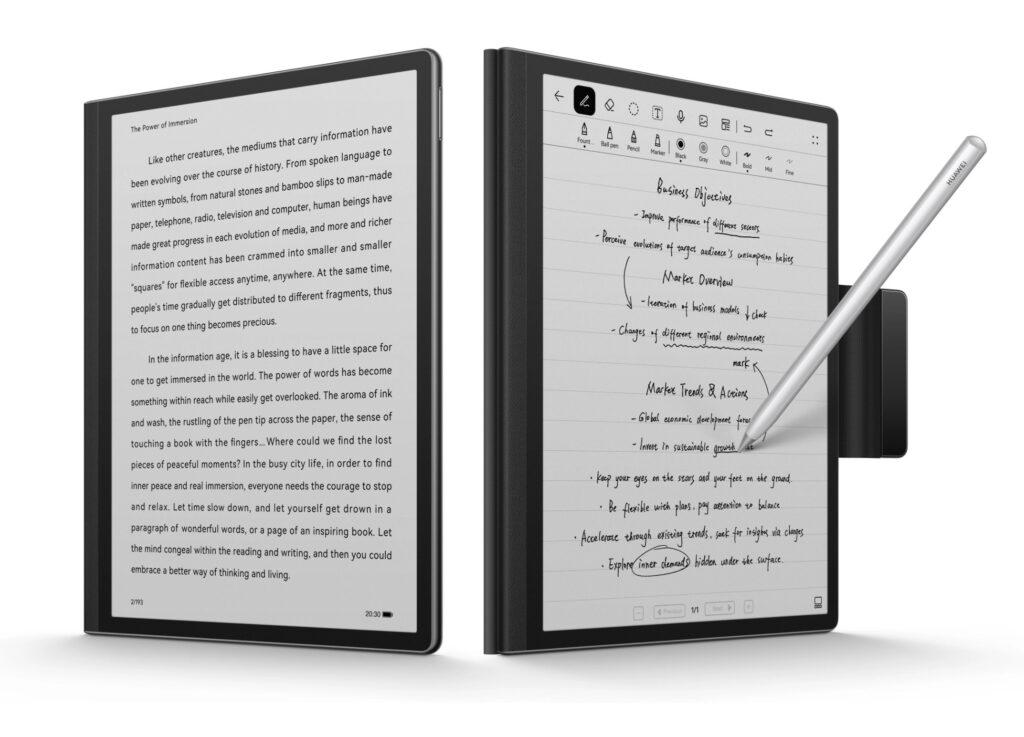To be able to write like on paper, but using a digital tablet that you can also use for surfing and that is also optimally suited for reading of texts: that is just the concept of the Huawei MatePad Paper, which is equipped with an E Ink Carta display. Since the screen is only able to display 16 levels of grey and responds fairly slowly, the MatePad Paper is not optimal for all the usage scenarios. However theoretically, you can run many apps on the tablet.
An interesting concept! We are taking a closer look in our test to evaluate its suitability for everyday use. Huawei houses the 10. 3-inch E Ink display in a plastic case.
While this wouldn’t necessarily be a bad thing, we don’t really like the choice of plastic in this case. Although the back offers a slight surface structure, it doesn’t appear of a particularly high quality and is also quite slippery. At the same time, we can feel some significant sharp edges that can become especially uncomfortable when you hold the tablet longer in your hands for reading.
The weight also plays a role here. Even though at 360 grams (~12. 7 oz), the MatePad Paper is relatively light for a 10.
3-inch tablet, if you read books for hours, you should be aware before the purchase that you have to hold up more weight than with smaller e-readers. The MatePad Paper has a slightly larger bezel around the screen on one side. This really makes sense, since you want to be able to hold it up like a book without constantly triggering the touchscreen by accident.
The stability of the case is convincing. Despite its size, it can hardly be warped and doesn’t creak. 64 GB of storage should fit a lot of e-books but also a few apps as well.
Since you cannot use it to take pictures, and videos also don’t make sense on the black and white display, the storage should be sufficient for everyday usage. There is no microSD card reader. The MatePad Paper uses HarmonyOS 2.
1. 0 but of course in an adjusted version: For example, there is a special start screen that mainly emphasizes the e-book functions of the tablet and offers quick access to adjusted apps. Initially, the selection is fairly small and limited to apps of some large daily newspapers and office apps.
It is bonus for German-speaking users that the Tolino app is also available. Due to the US trade restrictions, Huawei is still unable to use the Google Services, and even though HarmonyOS is based on Android, many Google apps won’t run on the tablet. Although some other Android apps are not available officially, you can fairly easily install them using another app store such as APKPure.
For example, we were able to get most of our benchmarks to run without any problems, and the Amazon Kindle app can also be installed. However, in legal terms, the manufacturer operates in a gray zone, so users should be aware of this. There is also an integrated book store, where you can purchase books using a Huawei account.
While there is actually a selection of German and English books available as well as numerous free books, you will look in vain for some real blockbusters such as Harry Potter. The list of bestsellers also looks a bit strange and doesn’t really reflect the current book market. You can store your books as pdf or epub in your own separate book shelf without any trouble.
There is also an integrated translation tool that will optionally translate the texts into the corresponding language. While this is not perfect, as is usual for machine translations, it still works sufficiently well. Those who also have other devices from the Huawei cosmos can also transfer contents from the smartphone or MateBook fairly easily, for example.
At the time of our test, the security patches of the system software are at the level of May 1, 2022, so they are not completely current anymore. Unfortunately, there is currently no information about future updates. Unfortunately you have to make do without a mobile communication connection in the MatePad Paper.
Instead, you get fast WiFi 6, and the corresponding modem achieves very good transfer rates that also remain constant in our tests using our Asus ROG AXE11000 reference router. In practice, we can also attest very fast downloads using the Huawei tablet. The E Ink tablet is unable to determine its location and cannot even provide an approximate location to the apps.
We also install Huawei’s Petal Maps, which doesn’t use Google Services, but that is also unable to locate itself. Included with the Huawei MatePad Paper are the M-Pencil input pen and a folio cover. However, the cover could hold the MatePad Paper a bit better and doesn’t offer a standing position.
A USB cable, two replacement tips, and a 22. 5-Watt charger are also included in the box. Those who want to purchase an additional input pen have to pay 99 Euros (~$101) at Huawei.
Inside the EU, Huawei offers a 24-month warranty on the tablet, and you can claim a warranty incident for the charger in the first 6 months in case of a manufacturing fault. The MatePad Paper offers a classic touchscreen that can also be operated using the included M-Pencil input pen. A large disadvantage of the e-ink display is its slow response time and with that also the long delay of inputs.
At times it can take even a second, before you can see the inputs on the display, which is particularly annoying for experienced typists using the keyboard. At the same time, the input delays using the M-Pencil are hardly noticeable (Huawei specifies a latency of 26 ms), allowing you to smoothy take notes, which really feels like taking notes on a piece of paper. Of course, the Huawei MatePad Paper is mainly meant for reading or to take notes or create sketches.
If you want to take notes, you can use the included Note app, but you can then only use the M-Pencil to write and not your fingers. The handwriting inputs are recognized correctly surprisingly well, even if you have really bad handwriting, and can automatically be transferred into text. In addition, you can also record audio snippets and attach images.
The standby key includes a fingerprint reader, which takes one second before it reliably unlocks the tablet. You can also take quick notes using the pen on the screen when the tablet is locked. It is difficult to compare the E Ink display with other tablets, as a look at our microscope picture also shows: There is no grid of colored subpixels, but the display consists of separate cells that contain black as well as white particles, which have opposing electric charges.
Depending on whether there is a positive or negative charge, you can either see the black or the white particles. The video below illustrates how it works fairly well. Even though at this point, there are also the first color E Ink displays available, the MatePad Paper uses a classic black-and-white screen that is able to display 16 grey tones.
The display offers an LED background illumination, which is able to reach a maximum brightness of 69. 5 cd/m² in our test. While this doesn’t sound like much, the matte surface and high contrast allow reading in bright surroundings without any illumination.
So you really only need to activate the illumination in dark rooms, where it is completely sufficient. At 1872 x 1404 pixels, the resolution corresponds to about a Full-HD level, and the 4:3 format of the display works really well with documents. However, the images often look like having a bit lower resolution, but this is mainly due to the fact that shadings appear fairly coarse when displayed in only 16 grey levels.
The low amount of grey levels also leads to the fairly high deviations in our tests with the spectral photometer. However, when the illumination is turned off, the screen still succeeds in displaying a good black color, while white areas always look a little greyish. Due to its technology, the display doesn’t use PWM, and once a page of text is rendered, it doesn’t need to be refreshed until you change to the next page.
According to Huawei, the response times of the display are adjusted dynamically according to the content, but in our test with GIFs that are rich in contrast, they are fairly slow, which also explains the input lag of the touchscreen. From time to time, also some ghosted image of the previous content remains, but you can remove this via manual screen refresh. As already mentioned, the display if very well suited for using it outdoors, even if direct sunlight will of course still lead to some reflections and should therefore be avoided.
The viewing angles are perfect, and the image does not change from various viewing angles. The ARM Mali-G57 MP6 is a mid-range GPU that would be too slow for the highest demands in gaming. But since high-end gaming doesn’t make sense on the slow black-and-white display anyways, the graphics performance is completely sufficient in everyday operation.
On the other hand, the MatePad Paper better not show any weakness while surfing the Internet, since this is one of the core tasks the tablet is meant to be used for. The benchmarks show slightly below-average results for the tablet, and when scrolling, you have to get used to the slightly stuttering image flow. However, the pages are basically rendered fairly quickly, and images also load fast.
The UFS storage shows itself at a good level and is able to provide data quickly, so it can also be considered fast. Using the E Ink screen without color display and with very slow response times, fast action games hardly make any sense. However, you can use the screen to display simpler games such as card games without any problems.
The tablet reaches a maximum of 20 fps in our tests with the PUBG Mobile action game. We measure the frame rates with the software from GameBench . While this is still just barely playable, it isn’t much fun.
The accuracy of the touchscreen is sufficient, but you should consider the input lag, so that from time to time you won’t know whether a command was really executed. Even under heavy load, the tablet only warms at some localized spots and even then only at the back to 40 °C (104 °F). So the warming of the case is not problematic, and the stress tests of the 3DMark benchmark also show that there are no problems keeping up the performance of the SoC under longer loads.
Huawei uses stereo speakers in its E Ink tablet. Those allow you to easily listen to audio books, and music also sounds fairly decent using the speakers. Voices are reproduced clearly, and you can even feel some bass if you hold the tablet in your hands.
The maximum volume is absolutely sufficient for a medium-size room. While we are unable to connect 3. 5-mm headphones using the USB-C port via adapter in our test, this works without any problem via Bluetooth.
Due to the trade restrictions, using the aptX codecs is not possible, but we still got some good sound from our Bluetooth headphones in our test. We are unable to run our classic web surfing battery test as usual, since it specifies a display brightness of 150 cd/m², which the Huawei MatePad Paper cannot achieve. The tablet lasts about 8 hours at full brightness, if the pages are changed regularly.
If the illumination is turned off, the time approximately doubles. If the screen is not refreshed, the tablet doesn’t consume any power, as long as the background illumination and communication module remain turned off. So if you make the corresponding adjustments, you can leave the tablet for weeks in standby, and continue at almost the same battery level afterwards.
The tablet can be charged at 22. 5 watts, recharging the battery completely at 3. 625 mAh in 2 hours at most.
The Huawei MatePad Paper is an interesting device: It offers a readability of texts that cannot be beat, is very well suited for bright surroundings, brings a great input pen with the M-Pencil, and offers performance values that are absolutely sufficient for smooth system operation. The battery life is also suitable in practice and even fairly long, if the user adjusts their behavior accordingly. An additional positive point is the fast and stable WLAN.
The choice of materials and noticeable sharp edges are somewhat annoying and Huawei could have made a better effort here, since you would want to be able to hold a tablet that also serves as an e-reader in your hands for a long time. Another factor is the relatively high weight that you probably have to expect if you want a large display. There is also the question how long E Ink displays will last when the image is changed frequently, and there are hardly any experiences available on this.
The manufacturer mentions a usage of 10 years, but only if it is used regularly as an e-reader, where the image is only refreshed once per page. The MatePad Paper is a fast E Ink tablet for all those who read a lot in bright surroundings and also want to take some notes on the tablet from time to time. Huawei could have paid a bit more attention to the case, though.
Those who are not looking for a tablet with a classic screen can also chose among several other E Ink alternatives at this point: for example, the classic e-book readers from Amazon such as the Kindle Oasis, which is available from $250 from Amazon , but they have no option for pen input and the software also isn’t as versatile. With its Note Air2 (available from Amazon for $480 ), the Chinese manufacturer Boox offers a fairly similar alternative to the MatePad Paper, where you can even install the Google Play Store using some workarounds. With the Elipsa (from $350 at Amazon ), the e-reader specialist Kobo also offers an E Ink tablet, but that is delivered with proprietary software and doesn’t allow the installation of apps.
The MatePad Paper is available in Europe for 499 Euros (~$511) from the manufacturer . In the US, it is available from Good-E-Reader starting from $719 . .
From: notebookcheck
URL: https://www.notebookcheck.net/Huawei-MatePad-Paper-review-The-E-Ink-tablet-can-handle-Android-apps.638123.0.html