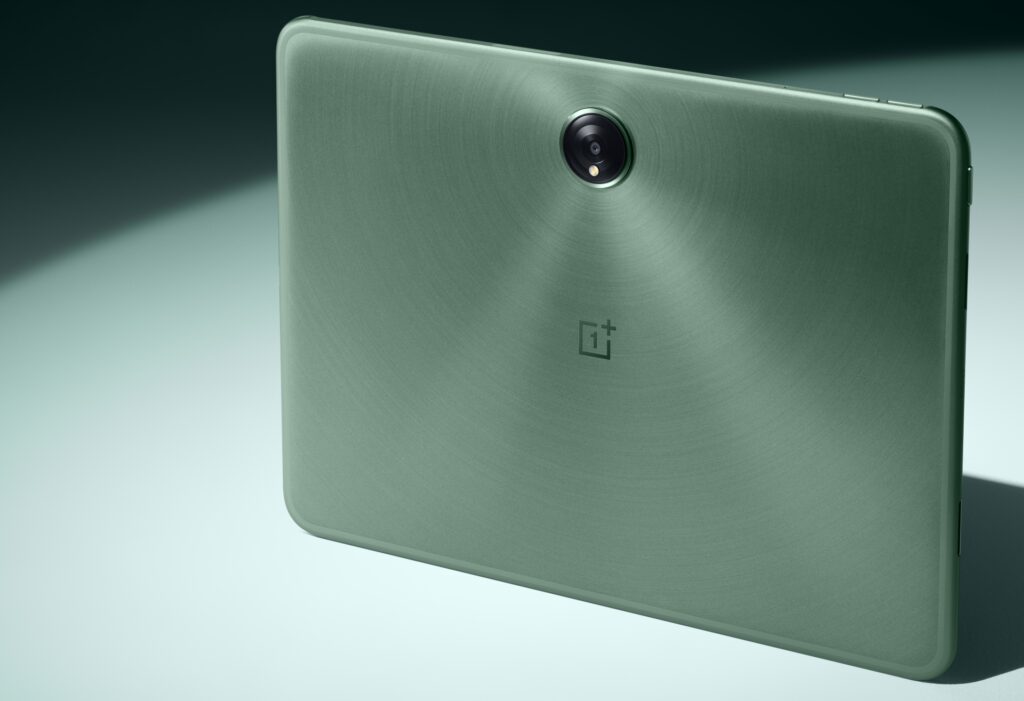Note: This is a live review and will be updated with ongoing measurements and performance testing. OnePlus’s unveiling of its first tablet, the OnePlus Pad , during the company’s Cloud 11 event back in February came as a pleasant surprise to many. Only a handful of OEMs continue to invest in developing new Android tablets each year with most manufacturers having ceded the territory to the Apple iPads.
The OnePlus Pad is powered by the MediaTek Dimensity 9000 SoC and features a 7:5 2000 x 2800 144 Hz display. The Pad comes in both 8 GB/128 GB and 12 GB/256 GB variants. There are several optional accessories on offer including a Magnetic Keyboard, OnePlus Stylo, and OnePlus Folio case.
We have with us the OnePlus Pad variant with 12 GB LPDDR5 RAM and 256 GB UFS 3. 1 storage. This variant retails for ₹39,999 (US$489) in India and comes with a one-year warranty.
OnePlus aims to deliver a premium tablet experience at a reasonable price. We evaluate if that’s indeed the case in this review. The OnePlus Pad sports an all-glass front that is ensconced in an aluminum unibody construction.
The Pad is available only in the Halo Green color option, which signifies vitality and life according to the company. At 6. 5 mm, the Pad feels quite sleek, but the Samsung Galaxy Tab S8 Ultra takes the prize for being the slimmest of the bunch.
The OnePlus Pad is a lot lighter than Samsung’s flagship tablet, however, tipping the scales at just above half a kilogram. Despite the reduced overall weight, the Pad feels secure and sturdy in the hands. The display glass sits flush with the cambered frame, and the 2.
5D curved round edges give the whole thing an elegant look. OnePlus has managed kept the bezel thickness low at 6. 7 mm for the sake of ergonomics while still offering an impressive 88.
14% screen-to-body ratio. The company does not advertise any form of Gorilla Glass protection for the screen. Overall, the OnePlus Pad’s construction is quite sturdy, and we found no noticeable flexing issues with the chassis.
The Pad’s minimalism continues into the port selection as well. Basically, you get just a single USB Type-C port at the bottom for all connectivity needs. OTG support is available, but OnePlus hasn’t exactly specified the USB standard used here.
But if the OnePlus 11 is anything to go by, the Pad is also likely to make do with just USB 2. 0 speeds. The left side of the tablet is largely clean, save for the triple pins that attach to accessories such as the Magnetic Keyboard.
Towards the right, we get a magnetic area for latching the OnePlus Stylo and the volume rockers. The top and bottom of the tablet have a pair of speakers each. This quad-speaker setup is certified for Dolby Atmos.
There are two mics on the frame — one beside the Type-C port and another near the volume rockers. The rear houses a 13 MP camera that is centered for symmetry. The positioning primarily helps with landscape shots.
An 8 MP selfie camera is situated inconspicuously in the display. The OnePlus Pad comes preinstalled with OxygenOS 13. 1 based on Android 13 with the latest security patches dated 5 March 2023.
OnePlus has received flak for shifting its codebase from the original OxygenOS to the one based on Oppo’s ColorOS, but the Pad comes with no bloatware. The only preinstalled third-party apps are Netflix and WPS Office. Widevine L1 level certification is available for high resolution DRM-protected streaming.
OxygenOS 13. 1 on the OnePlus Pad comes with several gestures that enable effective multitasking. The Pad is designed to fit into the larger OnePlus ecosystem, which enables several quality-of-life features include 5G cellular data sharing with nearby OnePlus phones, OTP on the go, auto-connect and cross-screen sharing between the Pad and OnePlus phone, and remote control for OnePlus TVs via the OnePlus Connect app.
According to OnePlus, these ecosystem features will roll out via OTA updates in the coming months. The auto-connect feature with the OnePlus phone will not be coming to Europe, so those users will have to connect manually each time. OnePlus promises three years of feature updates and four years of security patches for the Pad.
This is similar to the OnePlus 11R and unlike the OnePlus 11 that offers an extra year of software support. The OnePlus Pad does not support cellular connectivity or the latest Wi-Fi 6E standard. However, the Pad manages to top the charts in Wi-Fi 6 throughput when tested with our reference Asus ROG Rapture GT-AXE11000 router.
The OnePlus Pad features a single 13 MP rear camera and an LED flash. The camera supports EIS and enables video recording up to 4K 30 fps. In our ColorChecker Passport test in perfect lighting conditions, we see that the camera is able to reproduce all colors fairly accurately with an average delta E of about 6.
47. The largest deviations are seen in foliage green, blue sky, and dark skin color tones. The test chart shows a well-resolved image with good sharpness and clarity.
We will be adding more sample images and comparisons shortly. In the box, we get a 100 W SuperVOOC charger that actually charges the tablet at 67 W, a USB Type-A to Type-C cable, and the usual paperwork. OnePlus offers a slew of accessories with the Pad.
Our review unit came bundled with a Magnetic Keyboard and the OnePlus Stylo pen, which are otherwise separate purchases. According to OnePlus, the Magnetic Keyboard will set you back by ₹7,999 (US$98) while the Stylo pen will cost another ₹4,999 (US$61). A folio case without the keyboard costs ₹1,499 (US$18).
Those who pre-order the Pad today stand to get a 80 W SuperVOOC adapter and the folio case for free. The OnePlus Pad and the accessories come with a one-year limited warranty in India. OnePlus has endowed the Pad with a 11.
61-inch 7:5 aspect 2800 x 2000 display with a 144 Hz refresh rate and support for Dolby Vision HDR. This is no AMOLED panel, but we measured a high 1,481:1 contrast ratio. The colors seem saturated and punchy in the Vivid color profile and the overall subjective viewing experience is very good.
The 7:5 aspect ratio makes the OnePlus Pad a convenient reading tool. The panel is specified to offer 500 nits of typical luminance, but we measured a peak value of about 447 nits with a good 89% distribution. The brightness does not boost further when viewing HDR content.
OnePlus offers three color modes for the Pad viz. Vivd, Natural, and Real. In our testing with the X-Rite i1Basic Pro 3 spectrophotometer and Calman Ultimate color calibration software from Portrait Displays, we found the Real color profile to offer the best color accuracy and highest sRGB color gamut coverage.
Natural mode is very much similar to Real, but here we see an increase in Grayscale dE2000. However, the colors show much lesser deviation. Vivid covers 96.
3% of the DCI-P3 color space, but we see high Grayscale and ColorChecker deviations. Subjectively, however, users are likely to prefer this setting as the colors seem a lot punchier. Color accuracy in Vivid can be improved by increasing the color temperature.
This results in perceivable improvements to Grayscale and ColorChecker dE2000 values. The OnePlus Pad’s response times are good considering this is an IPS display. We observe display flickering at all tested brightness levels.
However, the panel is actually not using PWM as the signal itself does not change with change in brightness as seen below. .
From: notebookcheck
URL: https://www.notebookcheck.net/OnePlus-Pad-Review-A-premium-Android-tablet-experience-that-goes-easy-on-the-wallet.710470.0.html