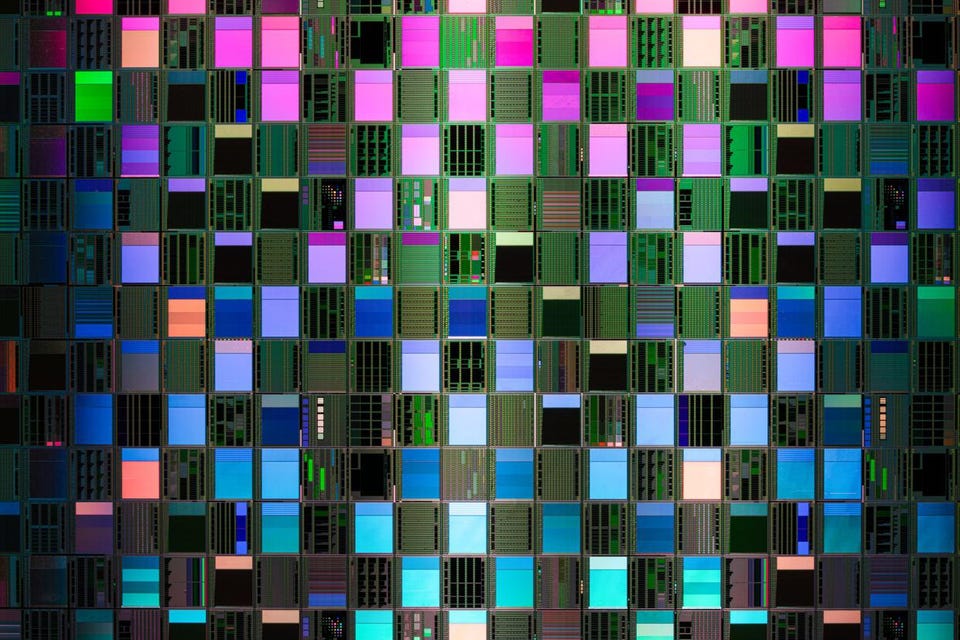Innovation Zen And The Art Of User Experience Dave Wright Brand Contributor ServiceNow BRANDVOICE Storytelling and expertise from marketers | Paid Program Oct 24, 2022, 05:52pm EDT | Share to Facebook Share to Twitter Share to Linkedin How a frictionless UX can boost productivity and security by helping employees get in “the zone. ” Think about the last time at work when you were in “the zone,” that wonderful state when your mind is at its clearest and you’re at your most productive. Your thoughts crystallize, your actions accelerate, and—well, you just get everything done.
The right UX can pave the way to productivity. getty Chances are, you weren’t paying attention to the look and feel of the workplace software you were using. That’s because we tend to notice UX (user experience) design only when it’s getting in the way.
But UX plays a huge role in empowering workers to become productive and happy . One case study involving an offshore logistics company showed a 40% improvement in decision-making time when UX was improved . Today, a rise in cyberthreats and data breaches means employers must ensure their workers are using approved and secure technology.
To keep people from turning to unvetted applications and devices, organizations must offer a frictionless and intuitive UX. When you make your technology more intuitive and easy to use , you not only remove a barrier to productivity, but also secure your company. I sat down with Troy Azmoon, VP of platform and product design at ServiceNow, to talk about design, the relationship between productivity and security, and the role artificial intelligence will play in creating enterprise technology that works for, not against, your employees.
Dave: When you sit down to design something, it’s not all about the way something looks. What else comes into play? Troy: In our world, it’s all about productivity—and design is how you solve for that. We’re hoping to create a product that helps customers become more productive, wherever they work.
That’s why the first step in our design process is identifying the problem to be solved. We go to work on the design after figuring out the underlying workflow. For me, that’s usually the best way to go.
Obviously, we still want to make something that looks good. But if we don’t start with the fundamental reason why somebody would use our product, we risk not meeting their expectations. Dave: Where does performance fit into the quest for great design then? Are there scenarios where we would be willing to give up a bit of performance for better design? Troy: Design is an art and a science, and you have to find the right ratio of the two.
We could strip away most of the visual elements and just provide a text interface to achieve better performance, but what we’re really trying to figure out is what keeps people in “the zone. ” The user interface also needs to be intuitive and immersive enough to keep employees in the zone for maximum productivity. Everyone has what’s called a flow state where you’re operating at peak performance.
That’s true whether you’re a violinist, quarterback, software engineer, or salesperson. We want our software to help people get into and stay in that state, and it’s all about finding the right balance. Enterprise tools need to be fast enough so they don’t slow you down.
But the user interface also needs to be intuitive and immersive enough to keep employees in the zone for maximum productivity. Dave: That brings up an interesting topic. Historically, enterprise software wasn’t designed to be intuitive.
For most companies, keeping track of processes is their most important software need. How does better and more intuitive design relate to that? Troy: In the BYOD [bring your own device] world we’ve been living in for the last decade, it’s no longer enough to tell your employees to do all their work in a particular system. If it’s not intuitive and makes their job harder, they’ll just use a different system.
They have options. That’s been a big influence on the rise of design as a critical need in enterprise software. Companies don’t want their employees using systems that are outside of their control and haven’t been approved, so there’s an emerging focus on making their systems better.
Dave: Thinking about the overlap between AI and design with the introduction of tools like DALL-E 2, how far away are we from user interfaces that are dynamic or based on behavior? Troy: It depends on the application and system complexity. I don’t think we’re very far off when it comes to closed systems, where you have a known number of possibilities. But it’s more challenging when you’re talking about a system where every customer creates their own version of the final product.
After a customer buys our products, they spend some time building out exactly what they need. We provide 80% of the functionality—the portion that would be risky or cost-prohibitive for them to build on their own. The remaining 20% varies based on their specific needs, including where and how the product will be used.
But we’ll get to a point where AI will be able to help them along. We’re already seeing that in some places. We’re entering an interesting phase where people will have a very symbiotic relationship with technology.
AI will be able to do things people can’t, but the opposite is also true. Our output collectively will be better than it would have been separately. There will be fits and starts, but we’re already starting to take the first steps.
Dave Wright Editorial Standards Print Reprints & Permissions.
From: forbes
URL: https://www.forbes.com/sites/servicenow/2022/10/24/zen-and-the-art-of-user-experience/