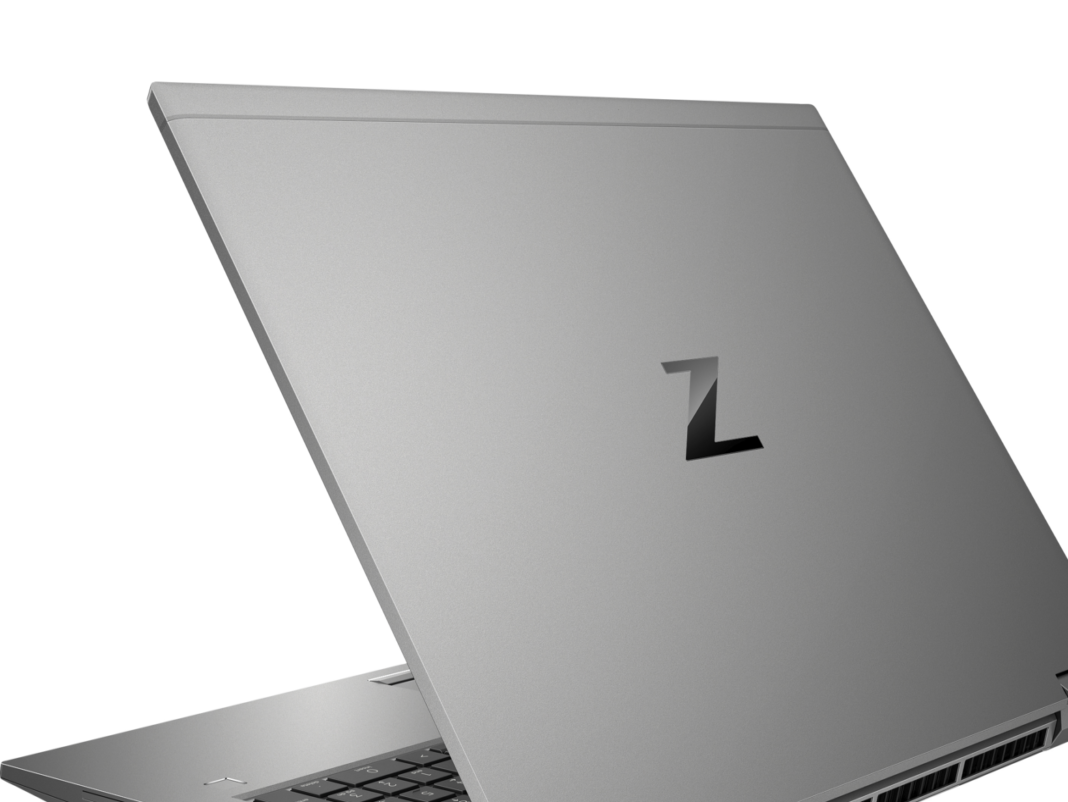There is no doubt that the HP ZBook Fury 17 G8 is among the most powerful business laptops available. It has some remarkable internals that can handle whatever challenge you throw at it while sporting a sleek, minimalist design that conceals its power. So much that even scientists at NASA rely on it.
The Fury G8 is a professional laptop that replaces most of HP’s tower-tall desktop computers while delivering similar performance in a more compact form. We tested the i9 model with the 17.3-inch screen. Here is what we found out about one of the flagship models in the laptop range across brands:
Screen gazing
As you might expect from a workstation primarily designed for multimedia, the 17.3-inch UHD (3840 x 2160) BrightView LED touchscreen display (60 Hz) is rather gorgeous. The display on the ZBook Fury G8 can also be customised to meet your needs, with options ranging up to a dazzling 4K screen with 550 Nits of brightness, making it a stunning treat for your eyes.

Secure and sturdy
In terms of security, the ZBook Fury 17 G8 follows in the footsteps of HP’s Fury series, with valuable levels of protection inside and out, beginning with an inbuilt TPM 2.0 chip and HP’s BIOSphere Gen 6 improved firmware protection. It has been tested with military grade testing (MIL-STD-810H).
For users who choose to install upgrades on their own, there’s additional proof of HP’s stringent data protection measures and care for detail beneath. Regardless of the operating system, the HP ZBook Fury 17 G8 provides a plethora of security settings to safeguard the BIOS, your information, and your privacy.
The security is complex but still very simple piece of hardware. It’s easy to access the internals and install extra storage or RAM, and you’ll be back to work in minutes. With each shutdown, master boot record security keeps your hard drive secure.
The HP Sure Click option opens dubious websites from a mini virtual machine to keep potentially harmful files away from your system; Windows Defender provides antivirus and malware protection. If anyone else tries to access the laptop for whatever reason, its Tamper Lock feature will alert you. In addition, there are five sign-in choices available – face recognition, PIN, password, photo password, and fingerprint.
Design
With a weight of roughly 2.76 kg, it certainly qualifies as bulky or heavy. Yet, it has features replacing even decent desktops and you should anticipate significant weight on your hands with all of the promised powerful performance.
Regardless of whether you are using it at your desk or in a conference, the ZBook Fury 17 G8 boasts a sophisticated aesthetic that elegantly conceals its underlying capabilities. The lid is coated in a stylish gunmetal grey and embossed with a large Z logo. Aside from the minimalist branding, there are twin stereo Bang and Olufsen speakers above the full-size backlit keyboard with a numeric keypad.

The lid can be folded back to 180 degrees with wide viewing angles. The big display means a lot of real estate for typing, keys with a pleasing press on a spill-resistant keyboard. With distinct left, right, and centre buttons — the middle button being essential for numerous design and engineering programs — the trackpad is multi-functional. If you want to use a pointing stick instead, one is also available with a unique set of buttons.
Building blocks
The ZBook Fury 17 G8 continues HP’s tradition of promoting expandability in its workstation series. By simply sliding back one switch, the bottom panel can be removed. The numerous improvements that HP provides on this model are visible after the panel has been removed.
Additional SSD options and two extra RAM slots can add storage. You can even put in a SIM card to access 4G service. An RJ-45 Ethernet port, a security cable slot, three SuperSpeed USB Type-A ports, a headphone jack, a smart card reader, a power connection, two Thunderbolt 4 connectors, a DisplayPort connector, an HDMI port, and an SD card slot find their way on the side of the laptop.
Performance
When it comes to performance, the ZBook Fury 17 G8 makes no compromises. It can handle most applications, from CAD manipulation to 3D renderings and video editing.
With its Intel Core i9-11950H CPU, NVIDIA RTX A3000 Graphics (6 GB GDDR6), and 32/64 GB RAM, which is also expandable further up to 128 GB through the bottom panel, it is exceptionally easy for the laptop to multitask while doing every activity at the highest level.
Key Features
- Designed for the Creative Professional
- 2.5 GHz Intel Core i7 8-Core (11th Gen)
- 32GB DDR4 RAM | 512GB PCIe M.2 SSD
- 17.3″ 1920 x 1080 Anti-Glare IPS Display
- AMD Radeon Pro W6600M (8GB GDDR6)
- SDXC Card Reader with SD Express
- Thunderbolt 4 | USB 3.2 Gen 1 | HDMI
- Ethernet | Wi-Fi 6 | Bluetooth 5.2
- 720p IR Webcam, Mics, and Speakers
- Windows 10 Pro (64-Bit)
Battery
A 200W power adapter enables up to six hours of routine work applications. While the ZBook Fury 17 G8 is a beast, the battery life is on par with its peers when it comes to heavy tasks such as modelling and design software, gaming or video editing. Even if the battery runs out while you are on the road, it does not take long for it to recharge and get back to work.
Because of the superior heat management tucked inside, the ZBook Fury 17 G8 keeps quite cool and silent for such a powerful laptop. During larger loads, the fans will spin up, but they will only be discernible as a little hum.
The HP ZBook Fury 17 G8 is a dream to work on, thanks to a stunning 17.3-inch touchscreen, intimidating specs under the hood, and plenty of ports to power your relevant peripherals. The rugged interior contrasting with a sleek performance experience justify the flagship price and HP’s pride of place in the laptops category.