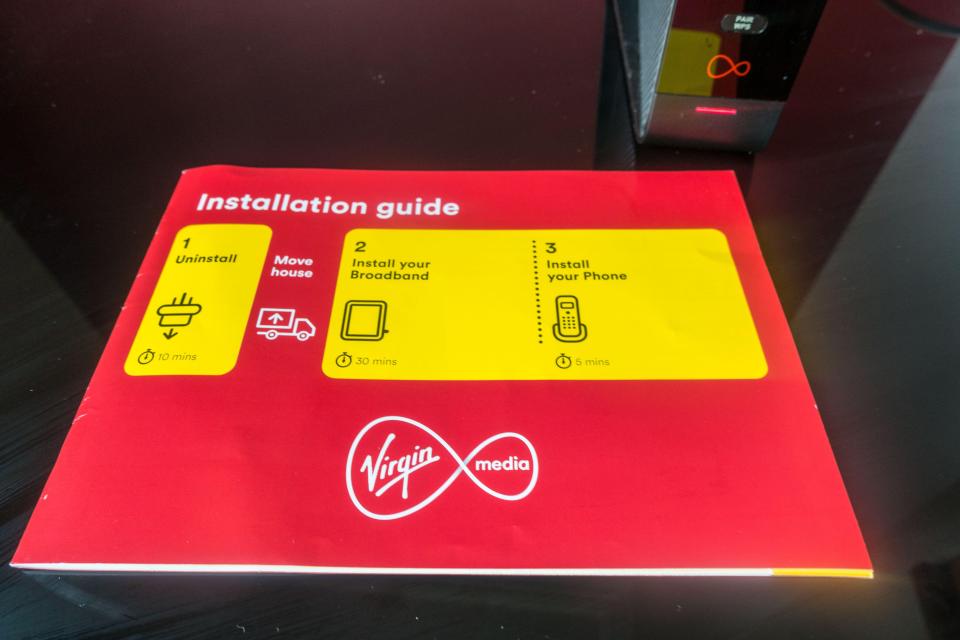VIRGIN Media has warned customers to carry out a vital Wi-Fi check if they’ve bagged any new gadgets this Christmas. The festive period can put a strain on your internet connection, with extra family and friends staying over and using your broadband – but these hacks could help. If you are struggling with slower speeds, Virgin Media has offered five tips to boost connectivity.
It’s important to keep your router in an open and central space within your home for the best flow. However, many Brits leave their hub against a wall shared with their neighbour – which could be sending valuable signals next door. Tech experts at Virgin Media said : “Finding the right spot is also key if you don’t want to share your WiFi with a neighbour.
“If you position the Hub away from an exterior or shared wall, it helps to keep your WiFi signal confined to your own household. ” It is also unwise to leave your Wi-Fi router in corners, behind furniture or in a cupboard under the stairs. And, it’s best to move your hub away from devices that can connect via Bluetooth such as speakers, according to tech whizzes.
Nearby objects to avoid also include baby monitors, cordless phones and cameras. Virgin Media WiFi has a handy Connect app, that allows users to view who is using their internet. The vital information can be found under the My Devices section.
“Spot any unfamiliar devices lurking there? You can pause or disconnect them from your WiFi immediately using the app,” added the tech whizzes. A neighbour or someone nearby could be accessing your WiFi, so it is an important check to carry out. In addition to viewing how many devices are being used, and placing your hub away from shared walls – Virgin Media gurus also suggest changing your WiFi password.
The company said: “All Virgin Media Hubs (as well as most routers) have a unique passphrase that you’ll need to access your WiFi. “We suggest that you change this passphrase regularly to something only the members of your household will know. ” Experts reminded users the best passwords are at least 12 characters, with a mix of upper and lower case letters and numbers.
It can be changed through the Connect app under WiFi Networks. Each Virgin Media Hub has something called a SSID, Service Set Identifier. This name appears on your device when you are searching for available WiFi networks.
“But did you know that once your Hub has been set up, you can prevent anyone nearby from recognising your SSID?”, said the experts. “On the WiFi Networks section of the Connect app, you can also swap the default network name and password for something less recognisable. ” The final piece of advice is to reboot the WiFi router around once a month.
This will ensure all security updates are carried out – and it’s very simple. All users have to do is turn their hub off and on again, then wait around five to 10 minutes while it sets up. This comes as other WiFi hacks have been revealed by fellow industry giants.
They include five of the weirdest places to put your Wi-Fi router that will make your internet speed worse . And, three objects you should never leave near your router have also been revealed. Plus, find out the best positions to leave a router – and there are two exceptions that you can’t ignore.
Meanwhile, people are just realising which rooms a Wi-Fi router should never be placed in. .
From: thesun_ie
URL: https://www.thesun.ie/tech/11930738/virgin-media-wifi-hub-boost-connection/