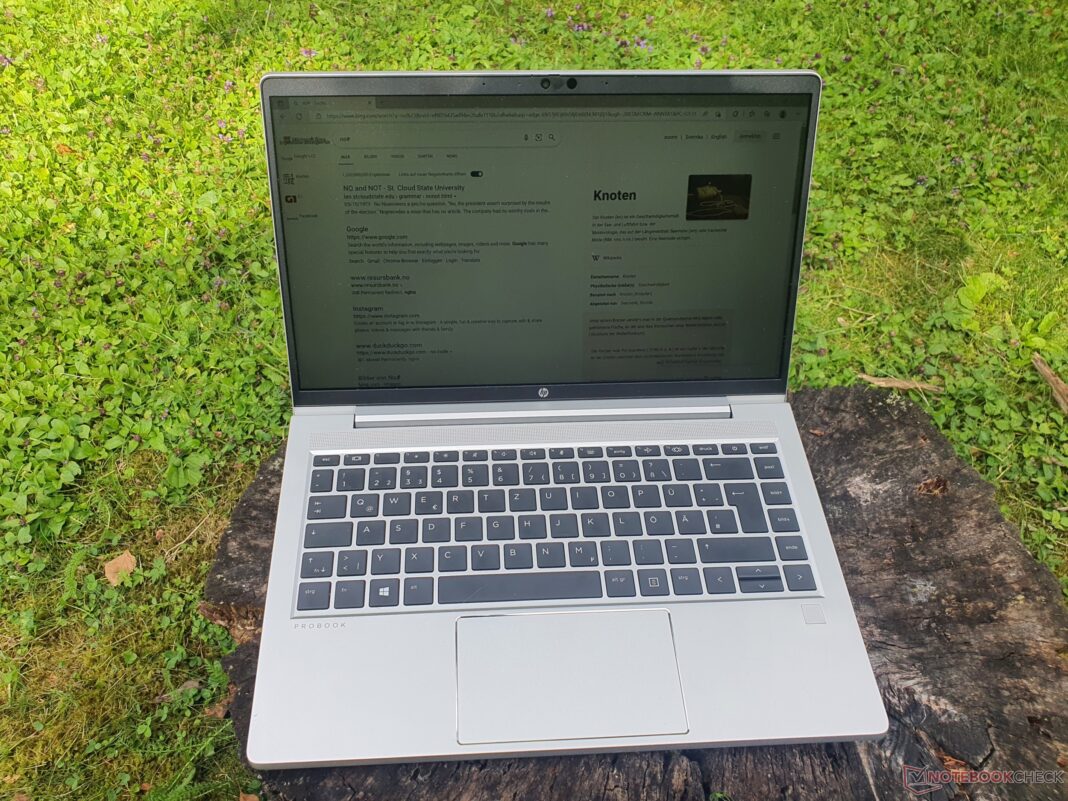As the EliteBook 800 series, HP’s ProBooks are part of the business mid-range lineup, but they only offer a basis of the corresponding features. Our model is equipped with an AMD Ryzen 5 5600U (Zen 3), a generous 16 GB of RAM, and a 512 GB SSD. Windows isn’t included for the price of 700 Euros (~$703).
The 14-inch Full HD IPS display is rated at 250 nits, but a 400-nit low-power panel is available as an alternative. More powerful octa-core CPUs from AMD can also be selected. Besides performance, emissions and battery runtimes should be interesting in comparison to the Intel-based sibling model, as well as to the AMD predecessor.
The competition is also strong with the ThinkPad E14 G3 , the Dell Latitude 14 5520 , and the Acer Swift 3 . Since the Intel variant of the ProBook is otherwise identically built, please refer to the review of the HP ProBook 440 G8 and its predecessor, the HP ProBook 440 G6 , for details on the case, connectivity, and input devices. The microSD card reader in the HP ProBook 445 G8 achieves moderate speeds with our AV PRO microSD 128 GB V60 reference memory card.
The Dell Latitude 14 5520 tops this without problems, while competing models often lack a card reader. Our model comes with a plugged-in Realtek Wi-Fi 5 module, including Bluetooth 5. 0.
However, it’s only slower than its sibling model with the Intel AX201 (Wi-Fi 6) when sending data (283 MB/s). The Dell Latitude 14 5420 and the Lenovo IdeaPad 5 14 achieve much faster transfer rates overall. Models with WWAN aren’t available.
In contrast to the VA panel in the HP ProBook 440 G8 , our model uses an IPS panel with the same resolution of 1,920×1,080 pixels at a screen diagonal of 14 inches. The matte display’s brightness distribution of 83% is also very similar and lies in the midfield. The black level of 0.
25 nits is good, and the contrast of 1,216:1 is considerably higher than in the predecessor and the sibling model. 270 nits is slightly brighter than the manufacturer’s specification of 250 nits. The two Lenovo laptops as well as the HP Pavilion 14 are the only ones that manage over 300 nits in our test field.
Similarly, the ProBook’s response times are mediocre to slow like in all the listed comparison devices. We didn’t notice any PWM flickering. There are three alternative panels: 400-nit low-power (100% sRGB), 1,000-nit SureView (100% sRGB), and a 250-nit panel with 1,366×768 pixels.
The color-space coverage of only 55. 5% of the sRGB range is very low, which means that the display isn’t suitable for ambitious image editing. Within our test field, only the HP Pavilion 14 is able to cover the sRGB color space by >90%.
The color accuracy with very high DeltaE values leaves a lot to be desired as well – only the grayscale levels can be brought to good values after our calibration. Nevertheless, the out-of-the-box red tint is now a thing of the past. As always, our calibrated ICC color profile is available for download next to the illumination graphic.
Due to the somewhat too dim panel (270 nits), mobility outdoors is a bit limited, as a shady spot is required to be able to read the screen content. A matte screen surface alone is not enough. In addition, users have to deactivate “Vari Bright” in AMD’s Radeon settings so as not to lose brightness on battery power.
The IPS panel still reproduces screen content accurately even at flat viewing angles, in contrast to the VA panel in the sibling model. However, both technologies are more than suitable in practice. The performance of the AMD hexacore-core processor is more than sufficient for office applications.
The ProBook 445 G8 handles all tasks wonderfully, even virtual machines, if you expand the 16 GB of RAM, and upgrade the 512 GB SSD if necessary. However, complex 3D applications are too demanding for the integrated Vega 7 GPU . HP doesn’t provide its own performance profiles for its ProBook 445 G8.
Therefore, our benchmarks and tests were conducted using the Windows “Best Performance” power mode. The battery runtimes while web browsing, on the other hand, were determined using the “Balanced” mode. The AMD Ryzen 5600U is allowed 30 watts for a few seconds, followed by 25 watts for a minute, and then it finally remains at 15 watts, which means that performance quickly drops by 20%.
The core clock speeds confirm the behavior with an initial 3. 3 GHz and later with a constant 2. 6 GHz.
The ThinkPad E14 G3 as well as the Asus ExpertBook B1 offer a better long-term performance despite the older Zen 2 architecture. Nevertheless, the HP ProBook 445 still comes out on top in the CPU performance rating. Especially in the “Octane V2” and “Jetstream 2” web browsing benchmarks, the Zen 2 CPUs are outperformed by a whole 30%.
Since the CPU sits at a cozy 60 °C (~68 °F) after reaching the PL1 limit, and the fan is barely audible, we would have liked to see a long-term power consumption of 25 watts. However, users looking for more performance can still go for an AMD octa-core CPU like the Ryzen 7 5800U . On the other hand, the Ryzen 3 5400U (quad-core) is more affordable.
There’s no performance reduction on battery power. Subjectively, the AMD system is particularly smooth and responsive. The ProBook 445 G8 takes the lead in PCMark, even though the gap to the competition isn’t too big.
With a latency of almost 0. 7 ms, issues can occur in real-time applications. The main culprit is the Wi-Fi driver, which you could deactivate if necessary if your own work doesn’t require it.
HP should improve this with a BIOS update. YouTube videos in 4K are played without dropped frames, with a CPU load of only ~11%, as well as 1% for the GPU. The PCIe Gen 3×4 SSD with the model name “SSSTC CL1-8D512-HP” has a capacity of 512 GB, and it’s is especially slow when writing data.
However, this doesn’t lead to system lags. The HP ProBook 445 G8 uses the integrated Vega 7 graphics , and it’s at this point that the drawback of single-channel RAM becomes apparent: Vega 7 iGPUs that can resort to dual-channel RAM perform 30%-40% faster in benchmarks. The difference is usually even more noticeable in games, and it can at most beat its own predecessor in our comparison field.
The office laptop was generally not designed for gaming; only older games at low detail levels can be enjoyed smoothly. Performance in The Witcher 3 fluctuates a bit, but it doesn’t decrease over time, nor is performance reduced on battery power. The HP ProBook 445 is among the quietest laptops that one could wish for office use.
The fan is barely audible even during combined stress testing, and the maximum sound pressure level of 30. 7 db(A) even decreases after the Power Limit 2 is reached. This is extremely quiet, and even during demanding web browsing, the fan doesn’t kick in.
There’s also no coil whine. Only the ThinkPad E14 G3 is able to keep up with this level of quietness – only just. Despite the extremely quiet performance, the temperatures are also within the green range.
Not even a slight temperature increase is felt on the device’s top. In the CPU stress test, the base clock speed of 2. 3 GHz is maintained.
Under combined load (Prime95+FurMark), the clock rate drops a bit further (1. 9 GHz). The GPU core clock drops from 1,800 MHz to 600 MHz, but this scenario doesn’t occur in everyday use.
Temperatures remain very moderate here around 60 °C (~140 °F), which means that the conservative power limit takes effect instead of thermal throttling. The speakers are suitable for voice content, but bass, volume, and general sound quality are lacking for any kind of multimedia consumption. Therefore, audio peripherals connected via the audio jack or Bluetooth are recommended.
The HP ProBook’s power consumption of about 27 watts under load and while gaming is particularly low, which is simply due to the AMD APU’s long-term power limit of 15 watts. The ProBook’s idle consumption is on par with the competition. The included 45-watt power adapter is capable enough for prolonged operation, but it can’t completely handle the initial load peaks of up to 46 watts in the stress test; however, the stress test is farm from what users will experience in every day use.
The HP ProBook 445 manages around 10 hours of web browsing. We tested at a display brightness of 150 nits and with the Windows performance mode set to “Balanced”. As a result, it clearly surpasses the 7:30 hours of its Intel-CPU sibling model.
The ThinkPad E14 and the Dell Latitude 14 last even longer due to batteries with higher capacities. To fast-charge the battery, you’ll need HP’s 65-watt power adapter. The HP ProBook 445 G8 comes as a logical upgrade to its robust predecessor, and thanks to AMD Zen 3, it offers immense performance that goes beyond plain office tasks.
Combined with the well thought-out cooling system, it also leads to very quiet office operation. And battery runtimes benefit just as much from the AMD chip. This makes the ProBook perfect for a mobile office, and the good input devices also contribute to this.
The HP ProBook 445 G8 offers an excellent CPU performance with AMD Zen-3, and it can outperform the Intel-based sibling model in all core aspects. Nevertheless, HP deliberately limits the CPU to 15 watts, thereby throttling its performance by 25%; a quiet work device was preferred here by the manufacturer. It’s also a pity that the 65-watt power adapter for fast charging isn’t included and that our model only comes with a Wi-Fi 5 module.
The biggest drawback is the too dim display, which is why you should keep an eye out for the 400-nit option. Alternatively, the Lenovo ThinkPad E14 G3 AMD offers an even better keyboard, even longer battery life, and a higher long-term performance – but above all, the ThinkPad’s display is much brighter. At the time of writing, you can find our review configuration of the HP ProBook 445 G8 (AMD Ryzen 5 5600U, 16 GB of RAM, 512 GB SSD, 250-nits Full HD IPS panel) with Windows 10 Pro on Amazon for around $1,030.
.
From: notebookcheck
URL: https://www.notebookcheck.net/HP-ProBook-445-G8-in-review-Quiet-office-laptop-with-AMD-Turbo.634313.0.html