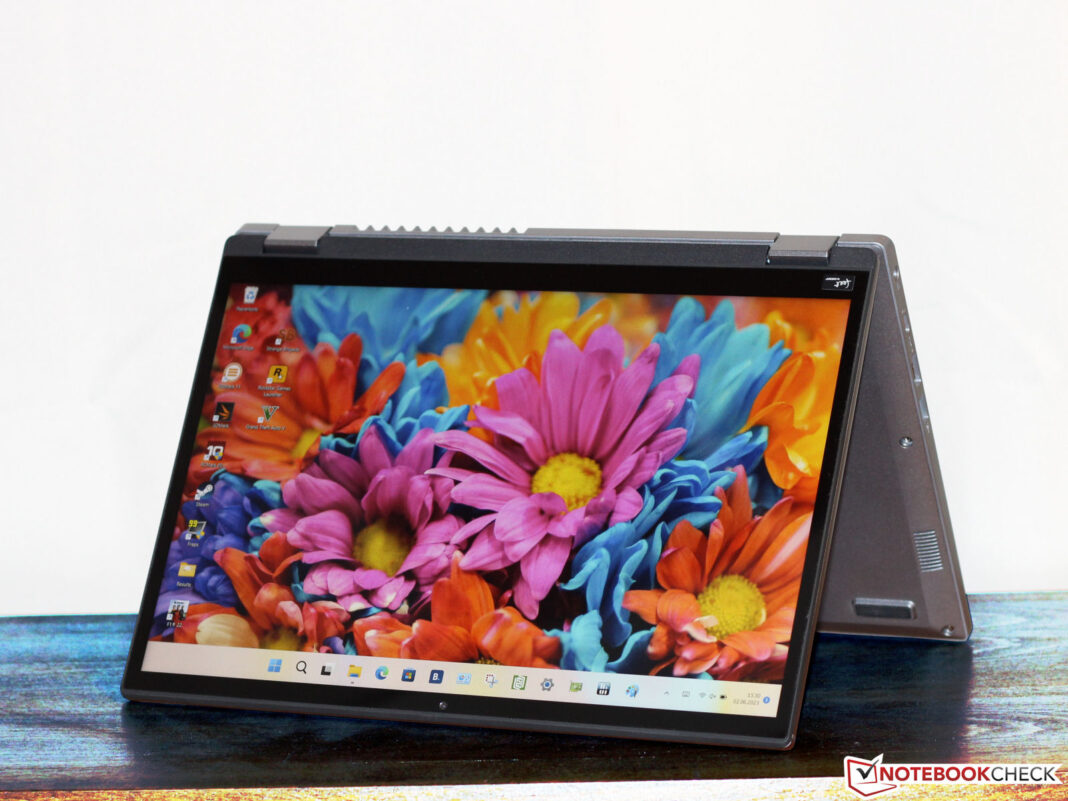Acer’s Aspire 5 Spin 14 series consists of 2-in-1 laptops with a 14-inch screen. Within this line-up, Raptor Lake CPUs are used. The present test device is a mid-range model with a Core i5-1335U .
Competitors include the Lenovo IdeaPad Flex 7i 14IAU7 and the Dell Inspiron 14 7420 2-in-1 . The Acer laptop has a well-built, steel gray case with smooth, matte surfaces. The base unit (plastic) and lid (metal back) can be twisted ever so slightly – but nothing too out of the ordinary.
Its battery (not glued on) and all the usual innards can be accessed once you remove the bottom part of the case. The 2-in-1 device features two USB-A ports (USB 3. 2 Gen 1) and a USB-C port (Thunderbolt 4).
The latter supports Power Delivery and can output a DisplayPort signal. In total, the laptop has two video outputs (1x HDMI, 1x DP). The device doesn’t have an SD card reader.
Its webcam (2. 1 MP, max. 1,920 x 1,080, no cover) is quite acceptable.
Under optimum conditions (no WiFi devices in close vicinity, short distance between the laptop and server PC), the Spin 14 achieved excellent WiFi data rates. The laptop uses a WiFi 6E chip (Intel AX211). The back-lit chiclet keyboard’s flat, smooth keys have a short lift, clear pressure point and decent key resistance.
The slight rocking while typing did not prove to be too annoying. The key imprints are partly difficult to read when the back-lighting is turned off – depending on the viewing angle. A clickpad (approx.
10. 5 x 6. 5 cm) with a short lift and clear pressure point replaces the need for a mouse.
The touchscreen (ten touch points) responds promptly to inputs. It can be operated with your fingers as well as with the included stylus. The latter has a comfortable feel to it; the pen tip glides smoothly over the screen.
The pen is stored in a compartment in the base unit where it is also charged. The glossy touchscreen’s brightness and contrast (1,920 x 1,200 pixels, 14 inch, 16:10 format) miss their respective targets (> 300 cd/m² and 1,000:1, respectively). Negative: The maximum brightness drops to below 200 cd/m² in battery mode.
On the other hand: The panel does not show any PWM flickering. Straight out of the box, the laptop’s screen has decent color depiction. However, with a deviation of around 5, its target (DeltaE < 3) is missed.
Calibration leads to more balanced gray tones. The display isn’t able to depict the color spaces AdobeRGB (40 per cent), sRGB (58 per cent) or DCI-P3 (39 per cent). Its viewing-angle stable IPS panel remains legible from every angle.
Unfortunately, you basically cannot view the screen at all outside. Its low display brightness and reflective surface make this virtually impossible. Acer’s Aspire 5 Spin 14 series is a line-up of various 2-in-1 laptops which use Raptor Lake CPUs with enough power for internet and office uses as well as some frugal games.
You are able to switch between the three manufacturer-specific performance profiles (see table) via the key combination “Fn” + “F”. The profiles “Normal Mode” (benchmarks) and “Silent Mode” (battery test) were used. All three profiles deliver the same CPU and GPU performance.
The Core-i5-1335U processor (Raptor Lake) consists of two performance cores (hyperthreading, 1. 3-4. 6 GHz) and eight efficiency cores (no hyperthreading, 0.
9-3. 4 GHz). In total, there are 12 logical CPU cores.
During the Cinebench R15 benchmark, the laptop began the multi-thread test with relatively high clock rates (P: 3. 9-4 GHz; E: 3 GHz) which quickly sank to 3 GHz (P) and 1. 8 GHz (E).
The single-thread test was run at 2. 4-4. 6 GHz (P) and 1-3.
2 GHz (E). Its single-thread performance (73 points) and multi-thread performance (570 points) both sank during battery use. The CB15 loop test showed: Permanent multi-thread load led the turbo clock rate to sink from the first to the second run.
Subsequently, it held consistent rates. Using the profile “Performance Mode” did not lead to any improvements. The smoothly running system achieved good PCMark results.
It provides enough performance for office and internet applications as well as some modest games. The RAM’s (LPDDR5-6400) transfer rates were inconsistent: The write rate was about on the expected level, but the read rate clearly lagged behind. The standardized latency monitor test (web surfing, 4k video playback, Prime95 high-load) revealed some anomalies.
The system does not seem to be suitable for real-time video and audio editing. Future software updates could lead to improvements or even degradations. Acer has equipped the Spin 14 with a PCIe 4 SSD (M.
2-2280) from Micron, which has a storage capacity of 512 GB and delivers good transfer rates. Negative: Performance drops due to thermal throttling could be observed in the later course of the DiskSpd loop. The convertible does not offer room for additional storage media.
Intel’s iGPU ( UHD Graphics Xe G7 ) was able to work consistently at full power (1,250 MHz) – the Witcher 3 test revealed that. The hardware should be able to meet the demands of many modest games – but the Aspire is by no means a gaming laptop. Both the 3DMark results and the frame rates were above the average of the iGPU.
In everyday use (office, internet), the laptop often runs silently. It can get quite loud under load: Noise pressure levels of up to 46. 3 dB (A) were measured – too high for an office laptop.
The IdeaPad Flex 7i shows how it is done. Using “Silent Mode” leads to quieter noise levels but higher temperatures. The Aspire heats up considerably under load, but moderately in total: A maximum of about 54 °C was reached during the stress test – at one measuring point.
The rates are within the green zone in everyday use. The stress test (Prime95 and Furmark in continuous operation) simulates an extreme scenario in order to test the system’s stability under full load. The CPU started the test with clock rates ranging within a medium level (P: 3 GHz, E: 2.
4 GHz), the graphics core worked at 1 GHz. The CPU clock dropped significantly after a few seconds, the GPU clock only to a minor extent. The stereo speakers produce a decent sound, but hardly any bass.
The laptop didn’t show any abnormalities in terms of power consumption. The rates are on a normal level for the installed hardware. The power consumption dropped during the stress test due to the CPU and GPU being throttled.
The included power supply (65 watts) is sufficient in size. The Spin 14 achieved a runtime of 11:04 h in our WLAN test (calling up websites via a script) – a very good rate. The competition gave up earlier – despite similar battery capacities.
Acer’s 2-in-1 laptop, complete with its Core i5-1335U , 16 GB RAM (dual-channel) and PCIe 4 SSD (512 GB), is sufficient for office and internet use as well as playing some frugal games. Although, the laptop does produce quite a lot of noise under load. Acer’s Aspire 5 Spin 14 is a tenacious 2-in-1 laptop perfect for indoor use.
Its relatively lightweight build (1. 6 kg), great runtimes (WLAN: 11 h), Power Delivery support (via Thunderbolt 4) and the stylus housed in the computer’s case all make the Spin 14 a very portable laptop. The device’s touchscreen display (1,920 x 1,200 pixels, 14 inches, IPS), which has a 16:10 format, foils the laptop’s portability ever so slightly: Due to its reflective surface and dim lighting (235 nits; battery: < 200 nits), the Spin 14 should really only be used indoors.
Its contrast and color space coverage were just as unimpressive. An alternative to this device could be the Lenovo IdeaPad Flex 7i 14IAU7 . It features better performance and a brighter screen with sRGB coverage – but it can’t boast the same great runtimes as the Spin 14.
At the time of testing, the Aspire 5 Spin 14 is not yet available for purchase in the US. .
From: notebookcheck
URL: https://www.notebookcheck.net/Acer-Aspire-5-Spin-14-review-The-2-in-1-laptop-with-an-active-stylus.725375.0.html