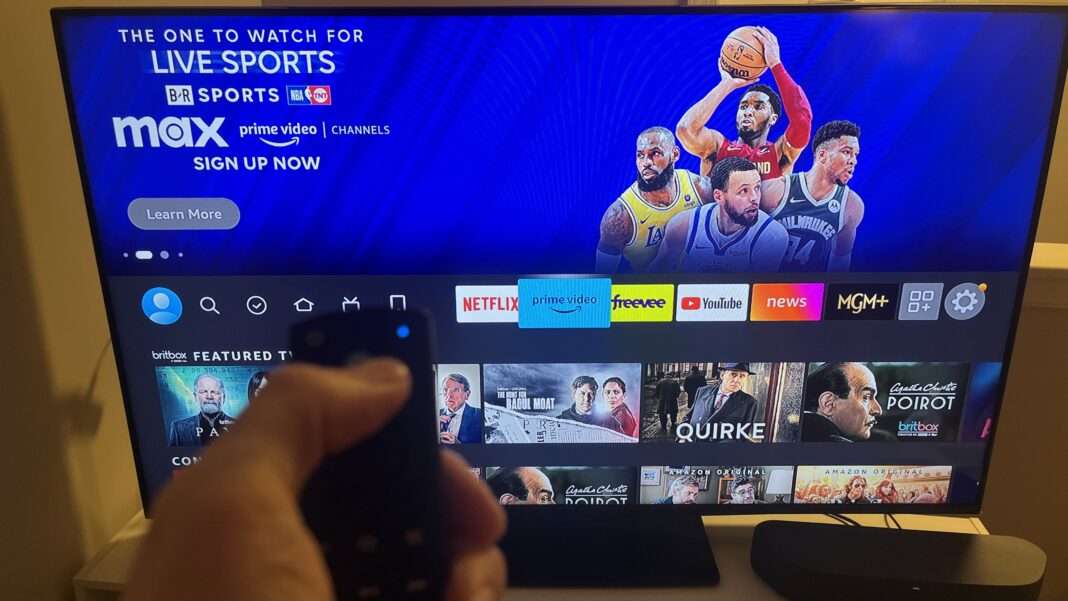The Amazon Fire TV Stick 4K Max (2023) is the flagship model in the company’s line of streaming sticks, only slightly outshone by the non-stick Fire TV Cube (which just adds hands-free voice support and extra ports). In fact, it might be among the best streaming devices if you’re okay with a very Amazon-heavy presence in the interface. Interestingly, it’s one of two new streaming sticks from Amazon this year along with the non-Max version.
While you can save about $10 / £10 with the non-Max one, it’s such a small difference that the extras and slightly more powerful hardware you get here are worth the upgrade. Before we get into the nitty-gritty of this review, you may see our review on the Amazon Fire TV Stick 4K (2023) , aka the non-Max version, and you might feel like you’re seeing deja vú to some degree. That’s due to the fact that they’re very similar.
The Max version reviewed here has slightly more powerful specs that won’t make a big difference to most users, larger storage space for those who like to download movies and games or a lot of apps, and, probably the most noticeable difference, the Ambient experience, which might seem like a gimmick to some and a nice feature to others (I think I fall into the latter camp). When it comes to the physical design, the Amazon Fire TV Stick 4K Max (2023) is indistinguishable from the non-Max version. It looks like an oversized USB stick that goes directly into the HDMI port of the TV and has one port for power, which unfortunately is micro-USB.
If you’ve read the other review (or any of my reviews involving something with a micro-USB port), you might think I have a vendetta against micro-USB ports. And, yes I do. But, it’s for a good reason.
I’ve never had more bad luck with a type of port failing on me than a micro-USB one. Hopefully, the next iteration of the Fire TV Stick 4K Max will use something like USB-C instead. On the plus side, Amazon included a HDMI extender since the large size of the streaming stick may preclude it from fitting in the recessed area of the TV that usually houses ports.
So, if it doesn’t fit, you can just use the extender. As far as internal components go, this is the most powerful of the Fire TV Sticks as it comes with a quad-core 2. 0GHz processor and Wi-Fi 6E support – the non-Max one has a 1.
7GHz CPU and Wi-Fi 6 instead. Additionally, if you need it, this version comes with 16GB of storage, the most of any of Amazon’s streaming sticks. Like the non-Max version but unlike the 1080p offerings, this Fire TV Stick supports 4K resolution and the Dolby Vision, HDR10+, and HLG high dynamic range formats.
This iteration also comes with an enhanced remote with Alexa built-in. As far as performance goes, the Amazon Fire TV Stick 4K Max (2023) is very speedy. It’s actually surprising how quick it is for a streaming stick, though I’m sure that quad-core CPU helps.
While I didn’t see much difference between it and the non-Max version, these devices are somewhat hard to push to their limits. Whether I was playing video or even gaming via the cloud-based Luna app, this Fire TV Stick was prompt. Even using Alexa in the remote worked without much in the way of latency.
Speaking of the Luna app, you can game on this streaming stick (for an additional $10 a month), but it’s at 720p and requires a very strong and stable internet connection. I had no issues streaming video for hours, but plenty of latency issues when playing a game in Luna. It is playable, but shouldn’t be a big consideration for getting this unless you don’t have any other alternatives.
More impressive software-wise is the Ambient Experience. Again, it’s a feature some might see as a gimmick, but as someone who regularly watches TV and then pauses it to write, say, a review on a certain Amazon product, having something more visually interesting than a floating icon on the screen is nice. The Ambient Experience is a feature only found on this model and is essentially a sleep screen that shows a slowly rotating library of artwork including landscape photographs, personal photographs (hosted on Amazon photos of course), and dynamic art just to name a few of the options.
It will also show the time, weather, and a selection of widgets with more information. It’s not a make or break thing, but is a nice addition. As far as the interface itself, it’s intuitive to use, but has a small amount of apps available on the home screen – you have to go to the app page to see all the apps you have installed – and instead uses most of its screen space for previews of featured content on top and individual selections on the bottom.
You can essentially open a recommended series or movie without launching the app first. It’s all a matter of preference as I would prefer a bunch of app icons to open first and then select content as you would on a Roku or Apple TV. But, it’s still a fairly intuitive setup that can only be faulted by the fact that the homepage favors Prime content.
This Amazon-centric approach is even more obvious when you wake the Fire TV Stick back up as you’ll be assaulted by previews of Amazon content or commercials. You actually have to back out of the previews to get to the homepage. On the bright side, there’s loads of free content available if you’re limited in your subscribed streaming services.
The Amazon Fire TV Stick 4K Max (2023) is widely available in the US, UK, and Australia. Even though it’s the most expensive Amazon streaming device still in stick form, it comes in at a very reasonable $59. 99 / £69.
99 / AU$119. Considering that it’s a couple coffees more than the Amazon Fire TV Stick 4K (2023) we just reviewed and comes with a slightly faster processor, Wi-Fi 6E support, 16GB of space vs the non-Max’s 8GB, and the Ambient experience missing from the non-Max version, spending the extra money on this version is more than worth it. In fact, I would recommend it over the more budget options like the Amazon Fire TV Stick Lite and Fire TV Stick, which retail at $29.
99 and $39. 99, respectively. While that’s much cheaper, you only get 1080p video and Wi-Fi 5 support, not to mention that the Max version, like most things Amazon, regularly receives discounts that make it affordable for most people.
You’re big on Amazon Prime Ads for new Prime series and movies pop up when you wake the TV stick and the front page heavily favors Prime content. If you like that, you’ll like this streaming Stick You’re in the Alexa ecosystem This streaming device has a lot of possible integration with Alexa, letting you do all sorts of things that most streaming devices can’t. You want fast performance With a quad-Core 2.
0GHz processor and Wi-Fi 6e support, the Amazon Fire TV Stick 4K Max (2023) is about as speedy as you could want from a streaming stick. You’re not big on Amazon Prime You get assailed by Amazon ads when waking it up and the interface shows Prime content first. If that bothers you, there are plenty of good alternatives such as Roku.
You want serious gaming While Amazon is trying to push its cloud-service gaming app, Luna, it’s not really worth it unless you have no other way to game. Apple TV 4K (2022) Not only did Apple bring down the price tag on its newest iteration, it has comprehensive HDR support and speedy navigation. Of course, Apple users will get the most out of its features since it is tightly integrated with the company’s ecosystem.
Read our full Apple TV 4K (2022) review Roku Streaming Stick+ The Roku Streaming Stick+ is a little longer in the tooth so there’s no Dolby Vision or Atmos support. Still, it’s easy to use, comes with 4K HDR support, and is under $50. Plus, it’s about the size of a flash drive.
Read our full Roku Streaming Stick+ review I used the Amazon Fire TV Stick 4K Max (2023) regularly for a couple weeks. I used it with Amazon content, as well as free offerings and other apps as well. I even tried out its cloud gaming service.
I’ve tested a lot of tech gear over the years from laptops to keyboards and speakers, and so have been able to use my expertise towards giving an honest and fair opinion, not to mention a critical eye, to any product I test. Read more about how we test First reviewed November 2023.
From: techradar
URL: https://www.techradar.com/televisions/streaming-devices/amazon-fire-tv-4k-max-review