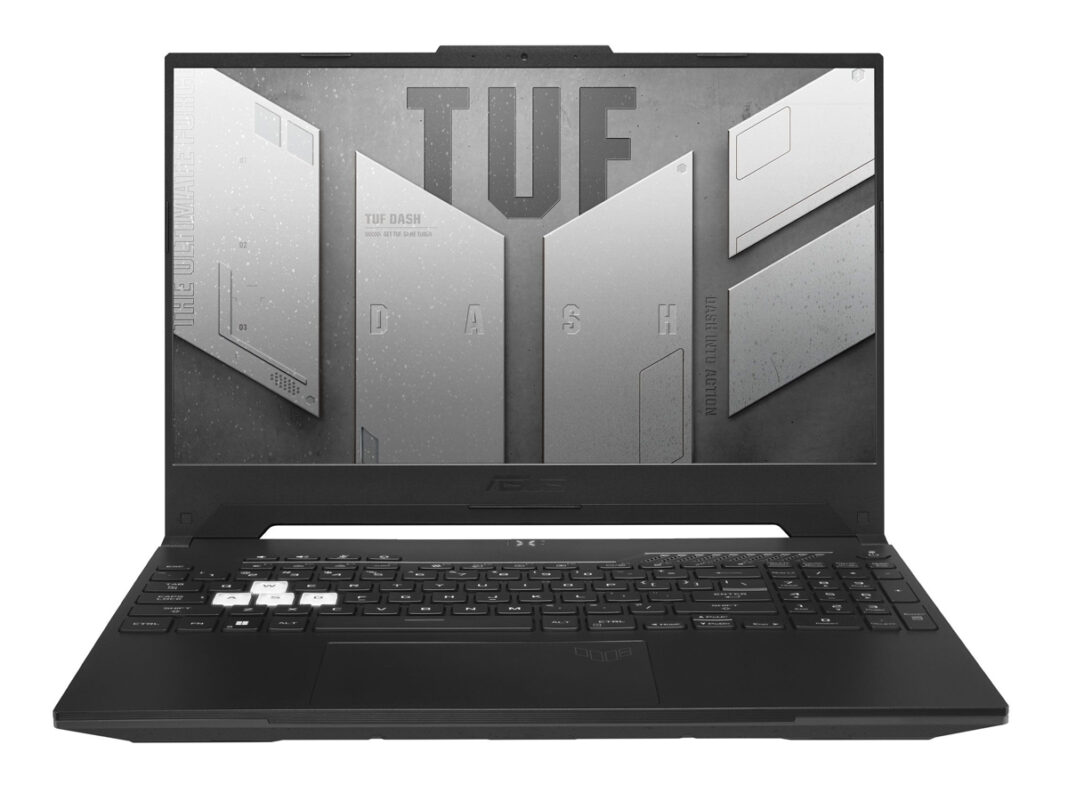Unlike the flagship Asus ROG series, the Asus TUF series is home to midrange gaming laptops that typically omit luxurious features like RGB lights or Asus Keystone in favor of more affordable prices. The TUF Dash F15 FX517 series in particular can be configured with a budget GeForce RTX 3050 option (FX517ZC) all the way to the RTX 3070 (FX517ZR). This review focuses on the RTX 3050 option.
We recommend checking out our existing review on the RTX 3070 configuration as it shares the same 1440p 165 Hz display, Core i7-12650H CPU, and essentially the same physical features as the RTX 3050 configuration. Competitors in this space include other affordable gaming laptops retailing for $1000 USD or less like the Dell G15 5510 , MSI Bravo 15 , Lenovo IdeaPad Gaming 3 15 , or the Gigabyte G5 . More Asus reviews: It’s important to note that while there are two USB-C ports, only the one closest to the front edge supports USB-C charging.
Both are otherwise capable of DisplayPort-over-USB. The model ships without Wi-Fi 6E support likely to save on costs. Performance is nonetheless sufficient and stable enough for the target audience of budget gamers.
The integrated webcam is the standard 1 MP with no privacy shutter or IR features. The bottom panel can be removed very easily with just a Philips screwdriver to reveal 2x M. 2 storage bays, 2x SODIMM slots, and the WLAN module tucked underneath the primary M.
2 SSD. When compared to the FX517ZR, our FX517ZC utilizes fewer copper heat pipes over the GPU as shown below for a slightly lighter weight. We set our unit to Turbo and discrete GPU modes prior to running any performance benchmarks below.
The system utilizes MSHybrid/MUX for graphics switching which users can toggle via the Armoury Crate software. It’s highly recommended that owners become familiar with Armoury Crate as it serves as the command center for the system. The model even has a handy dedicated key on the keyboard for launching the app.
Overall CPU performance is most similar to the Core i7-11800H in multi-threaded applications while being about 15 to 20 percent faster in single-threaded applications. We experienced DPC issues when opening multiple browser tabs on our homepage. 4K video playback at 60 FPS is otherwise perfect with just a single dropped frame during our minute-long video.
Our test unit ships with a midrange Intel 670p SSD for a sustained sequential read rate of about 2300 MB/s. The system can support up to two internal M. 2 2280 SSDs simultaneously.
Our 75 W GeForce RTX 3050 is performing roughly 40 percent slower than the 105 W GeForce RTX 3070 in the FX517ZR. The difference becomes more pronounced when running GPU-heavy titles like Cyberpunk 2077 where our RTX 3050 can be almost 50 percent behind. Laptop gamers still running on the older RTX 2060 aren’t missing much as the Turing GPU is faster than the RTX 3050 by about 25 percent.
Fan noise is highly dependent on the Armoury Crate power profile settings: Windows, Silent, Balanced, Turbo, and Manual. We highly recommend Silent mode if simply web browsing or streaming as the internal fans can otherwise be quite loud. If on Balanced mode, for example, the fan would frequently pulse to 32 dB(A) against a silent background of 24 dB(A) just from web browsing.
Fan noise would stabilize at 48. 7 dB(A) and 53. 4 dB(A) when gaming on Balanced mode and Turbo mode, respectively.
Our Stress Test section below shows that higher TDP and TGP are only accessible on Turbo mode meaning users must endure the louder fans if they wish to extract the full performance of the laptop. The 50+ dB(A) range is higher than on most other gaming laptops including the Dell G15 5510 or Lenovo Ideapad Gaming 3 15 each with the same RTX 3050 GPU. Surface temperatures can reach 33 C to 37 C on the keyboard center when gaming which is cooler than what we observed on the Acer Swift X 16 equipped with the same RTX 3050 GPU by more than a few degrees.
The hot spot on the Asus can reach 43 C or higher, but this area is thankfully above the first row of keyboard keys as shown by the temperature maps below where users are unlikely to touch when gaming. CPU clock rates, core temperature, and package power draw would spike to 3. 7 GHz, 95 C, and 93 W, respectively, when initiating Prime95 stress.
However, clock rates would immediately begin falling before eventually stabilizing at 2. 9 GHz and a package power draw of 57 W in order to prevent core temperatures from reaching any higher. It’s clear that the cooling solution is a limiting factor to higher CPU performance.
GPU clock, memory clock, and core temperature would stabilize at 1612 MHz, 1500 MHz, and 86 C, respectively, when running Witcher 3 on the Balanced power profile. GPU clock and memory clock would increase just slightly if running on Turbo mode, but GPU temperature would remain the same as fan noise is higher on Turbo mode as noted above to compensate for the higher clocks. Note that both GPU and CPU package power draw would increase from 50 W to 65 W and 19 W to 28 W, respectively, when running Witcher 3 on Turbo mode.
GPU temperature when gaming is just as warm as on the FX517ZR even though our GPU is much slower. If the RTX 3050 is 40 percent slower than the RTX 3070, does that mean we can expect power consumption to be 40 percent lower as well? Unfortunately, our FX517ZC would demand just 7 percent less than the FX517ZR when running the same games at the same graphical settings. Note that the FX517ZC ships with a 180 W AC adapter (~15 x 7.
2 x 2. 3 cm) whereas the FX517ZR ships with a slightly larger 200 W adapter. Battery life is shorter than expected, but we expect it to be a bug.
When set to the Balanced power profile with the integrated GPU active via MSHybrid, we’re only able to record a runtime of just 4 hours compared to 7 hours on the FX517ZR. Results would not improve even after repeating the test. Aside from the obvious price savings, one may prefer entry-level gaming laptops for their quieter fans, cooler temperatures, longer battery life, and lower power consumption when compared to more powerful higher-end options.
Thus, we expected the Asus TUF Dash F15 FX517ZC and its RTX 3050 to be quieter, cooler, longer-lasting, and less demanding than its TUF Dash F15 FX517ZR RTX 3070 counterpart. The reality is that any differences between the FX517ZC and FX517ZR in terms of temperature, power consumption, and noise are unfortunately minor relative to the very wide GPU performance gap between them. In other words, if you were hoping for the FX517ZC to be noticeably quieter, cooler, and longer-lasting than its higher-end configurations, then you may be disappointed.
The Asus TUF Dash F15 FX517ZC comes with a better 1440p165 IPS display than expected for its price range. Power consumption, fan noise, and battery life, however, aren’t any better than faster higher-end models. For an entry-level gaming laptop, however, the FX517ZC is still pretty good as it doesn’t skimp on the display, RAM, or CPU which many other gaming laptops tend to do in the $1000 and under range.
The 1440p panel offers full P3 coverage, fast response times, adaptive sync, and 165 Hz which is a rarity on a budget system. The 12th gen Core i7-12650H CPU, while not all that different form the 11th gen Core i7-11800H, pairs well with the affordable RTX 3050 GPU in this case. The Asus TUF Dash F15 FX517 series is now widely available online.
However, our specific RTX 3050 SKU is uncommon. Users will find the RTX 3050 Ti, RTX 3060, and RTX 3070 configurations more readily available as of this writing. The RTX 3060 configuration can be found on Amazon for $1070 USD while the RTX 3050 Ti can be found on Best Buy for $1200.
.
From: notebookcheck
URL: https://www.notebookcheck.net/Asus-TUF-Dash-F15-FX517ZC-laptop-review-1440p-165-Hz-And-Full-P3-Colors-For-Under-1000.638761.0.html