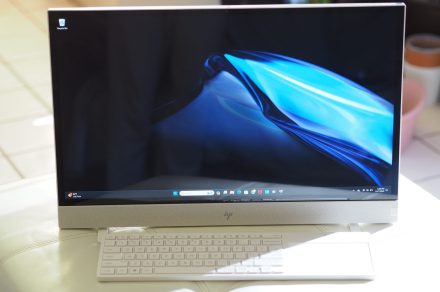HP Envy Move MSRP $1,210. 00 Score Details DT Recommended Product “The HP Envy Move is the portable PC you never knew you needed. ” Pros Affordable Well-designed portability Solid build quality Display is touch-enabled Runs on battery Cons Mediocre performance Average display Keyboard is fatiguing HP has shied away from experimentation these days, most notably with the Spectre Foldable PC .
Contents Specs and configurations A handle, a battery, and a 9-pound carry weight A low resolution is a buzzkill The performance won’t impress, but you can unplug A nice idea that’s executed just well enough The Envy Move isn’t quite as flashy, but it’s no less adventurous. It’s an all-in-one PC, meaning the guts of the PC are packed inside the display enclosure or in its base. The Envy Move takes it one step further, designed to be particularly easy to carry around.
Thanks to the battery inside, it functions almost like a portable desktop. It’s a neat idea, but unfortunately, the performance and display give it a questionable overall value. Related The HP Envy 16 costs less, but the mighty MacBook Pro 16 retains its top spot Get ready: You’ve never seen a GPU as absurd as this HP’s new Envy x360 14 looks like a killer value for what you get Specs and configurations CPU Intel Core i3-1315U or Core i5-1355U GPU Intel Iris Xe Memory 8GB or 16GB Storage Up to 1TB SSD Display 23.
8-inch 16:9 QHD (2560 x 1440) IPS, 60Hz Audio Dual 5-watt B&O speakers Webcam 5MP IR camera with manual shutter USB ports 1x USB 3. 2 Type-A, 1x USB 3. 2 Type-C, 1x HDMI 1.
4b (upstream) Networking WiFi 6 or WiFi 6E, Bluetooth 5. 2 or 5. 3 Price $750+ The Envy Move starts at $900 (currently on sale for $750) for a Core i3-1315U CPU, 8GB of RAM, a 256GB SSD, and a 23.
8-inch IPS display. The high-end configuration is $1,210 ($1,060 on sale) for a Core i5-1355U, 16GB of RAM, and a 1TB SSD. There are no discrete GPU options, with integrated Intel Iris Xe on all configurations.
Those prices are attractive for an AiO, particularly on sale. Throw in the unique design, and you’d think this was a rather good deal. But there are some serious compromises involved, particularly in terms of the performance and display.
A handle, a battery, and a 9-pound carry weight Mark Coppock / Digital Trends A few features highlight the Envy Move’s portable design. First is its weight, which comes in at 9 pounds for the AiO itself. That’s not a huge advantage, being only 2.
5 pounds lighter than HP’s AiO 24 , a more mainstream machine with the same 23. 8-inch display size. It’s certainly no laptop, for that matter.
Even so, the Envy Move is just light enough to be manageable lugging it from place to place. Mark Coppock / Digital Trends At the same time, the Envy Move also has a handle on top and a pocket in the back for holding the bundled keyboard. Place the keyboard in the pocket, grab the handle, lift the AiO off a desk, and the feet swivel toward the center where they’re out of the way.
Place it back on a flat surface and the feet swivel outward while the entire enclosure leans back at a more comfortable angle. Grab the keyboard from the pocket, and you’re ready to work. It’s a clever design overall that makes the Envy Move easier to, well, move around.
Mark Coppock / Digital Trends I imagine the design will be most attractive to hybrid workers without a dedicated home office or ones who want more flexibility and a laptop doesn’t provide enough screen real estate. HP talks about various other uses around the home, such as moving the PC from a family room to an exercise room. In theory, those are interesting uses and make the Envy Move a viable proposition.
And in a real twist on the AiO PC, the Envy Move has a battery, so you can carry it around the house without dragging the power adapter with you. Certainly, it feels well-built, which is a necessity for an AiO that’s meant to be carted around. It’s made of plastic all around but still feels rigid enough.
Other AiOs have a more distinctive style, epitomized by the Lenovo Yoga AiO 9i, that is quite futuristic, and the Apple iMac, which has that company’s typically elegant aesthetic. Mark Coppock / Digital Trends As mentioned, HP bundles a keyboard that fits into the pocket on the back of the Envy Move. The keyboard includes a touchpad, so you don’t have to carry a mouse around.
I found the typing feel to be just okay, with enough key spacing to be comfortable and switches that are deep but not terribly precise. The bottoming out action was abrupt, and the switches didn’t have a lot of snappiness. Also, the keyboard isn’t angled enough for me, and I found it fatiguing over time.
I tend to like HP’s keyboards, so this was a bit of a disappointment. Mark Coppock / Digital Trends The touchpad was also just fine, although I’ve never been fond of its placement to the right of the keyboard. Of course, you’re not limited to using the included keyboard and touchpad combo.
Any number of third-party options could fit into the pocket if that’s important to you. The Envy Move’s display is touch-enabled, which is always welcome on an AiO. Connectivity is limited for a desktop, with single USB-C and USB-A ports and an upstream-only HDMI port that allows you to use the display with another PC.
There’s no external audio jack, meaning you’re limited to the built-in speakers or Bluetooth audio. HP clearly doesn’t want you to unplug speakers and carry them around. Wireless connectivity is up-to-date if you select the right configuration, and unlike many desktop PCs, there’s no Ethernet jack.
The webcam is a 5MP version that provides excellent video quality, and an infrared camera makes logging in a breeze via Windows 11 Hello facial recognition. There’s a physical slider to block off the webcam for privacy. The Envy Move also uses HP’s user presence sensing technology, meaning it will lock the AiO when you walk away and wake it back up when you return.
A low resolution is a buzzkill Mark Coppock / Digital Trends As far as desktops go, AiOs rely on a great display. An AiO that’s meant to be used by itself without an add-on monitor is even more reliant on display quality. Unfortunately, the Envy Move’s 23.
8-inch is only average. It’s not sharp enough at the QHD resolution of 2560 x 1440, and it’s in the old-school 16:9 aspect ratio. 1440p resolution is great on a laptop-sized screen, but on one this big, I could easily see pixels when looking at text on the display.
As a writer, I’m very sensitive to text quality, and many people might find the display’s resolution to be just fine. It’s certainly better than if it were 1080p. According to my colorimeter, the display offers average colors at 78% coverage of the AdobeRGB gamut and 100% of sRGB, with good but not great color accuracy at a DeltaE of 1.
55 (1. 0 or less is considered excellent). Brightness was okay at 312 nits, just above our 300-nit threshold, and contrast came in at 1000:1, right at our baseline for quality displays.
Overall, the Envy Move has a display that’s just okay. It’s nowhere near the Lenovo Yoga 9i AiO’s 32-inch 4K panel that measured 640 nits of brightness, 90% AdobeRGB, and a contrast ratio of 1410:1. Of course, that AiO is much more expensive at $1,500.
Productivity users and media consumers will find the display to be just good enough. A more discerning eye would be disappointed, though. Mark Coppock / Digital Trends The audio is provided by a pair of 5-watt speakers tuned by Bang & Olufsen.
They put out a ton of volume without distortion, and mids and highs are clear. In addition, there’s a touch of base and some noticeable spatial effects. It’s a good thing that the built-in audio is decent, given that you can’t plug in external speakers as you can with most other desktops.
If you want more, you’ll have to pick wireless Bluetooth speakers. The same goes for headphones, of course. The performance won’t impress, but you can unplug Mark Coppock / Digital Trends HP made the curious decision to use lower-power 15-watt Intel Core CPUs in the Envy Move, specifically a choice between the six-core (two Performance, four Efficient), 8-thread Core i3-1315U or the 10-core (two Performance and eight Efficient), 12-thread Core i5-1355U.
It seems like the Envy Move’s chassis and cooling system could have been built around faster chips, such as the 28-watt P-series. The Yoga 9i AiO uses the 45-watt Core i9-13900H, a much faster chip, even though its components are packed into a smaller base. As such, the Envy Move’s performance is disappointing for a desktop.
Looking at our suite of benchmarks, HP’s AiO comes in dead last and by a fair margin. Again, I need to stress that the Envy Move is considerably less expensive than the comparison group, but a low price can’t make up for performance that isn’t fast enough. I would certainly wouldn’t recommend the Core i3 model, which comes with just two Performance cores.
If you’re using the Envy Move for typical productivity uses like email, web browsing, and Office applications, as well as media consumption, then you’ll be okay with the performance of the Core i5 configuration. But if you need to perform demanding tasks, including creative work, then you’ll want to spend more money. Geekbench 6 (single/multi) Handbrake (seconds) Cinebench R23 (single/multi) HP Envy Move (Core i5-1355U) 2,233 / 7,150 186 1,619 / 5,669 Lenovo Yoga AIO 9i (Core i9-13900H) 2,840 / 13,475 89 1,909 / 13,746 Apple Mac Mini (M2 Pro) 2,684 / 12,765 N/A 1,649 / 14,812) Apple iMac (M3) 3,075 / 11,994 112 1,905 / 9,754 At first, I didn’t realize the Envy Move has an 82 watt-hour battery inside.
Battery testing is certainly not something I’ve ever needed to do with a desktop PC, but it’s a big part of what makes the Envy Move special. Unsurprisingly, the Envy Move’s battery life wasn’t great – when judged against modern laptops, anyway. It lasted about five hours in our web browsing test and 5.
75 hours in our video looping test. Given its 27-inch display, that’s no surprise, and it’s long enough to move around and use it in a different space for a few hours before lugging it back to its power adapter. Is that good enough battery life? I suppose it all depends on how you’d use the Envy Move.
To my mind, it’s just good enough. A nice idea that’s executed just well enough The Envy Move is nicely designed for its intended purpose. Compared to other AiOs, it’s certainly easier to move around, which is a unique value proposition.
Bringing this to a coffee shop might be ridiculous, but I appreciated being able to easily move from my living room to my home office on battery power. And it’s attractively priced, especially when on sale. I only wish the performance and display were better.
The design and built-in battery will be enough to sell some on the idea, but the limited performance keeps it back from greatness. Editors’ Recommendations Does Dell or HP make the best 16-inch laptop? You might be surprised HP Envy deals: HP’s most popular laptop starts at $550 These 5 PC building tips will help you avoid mistakes I’ve made HP Envy x360 13 vs. Dell XPS 13: the best tiny laptop? CES 2023: HP’s Dragonfly Pro Chromebook is the most advanced Chromebook I’ve eve seen.
From: digitaltrends
URL: https://www.digitaltrends.com/computing/hp-envy-move-review/