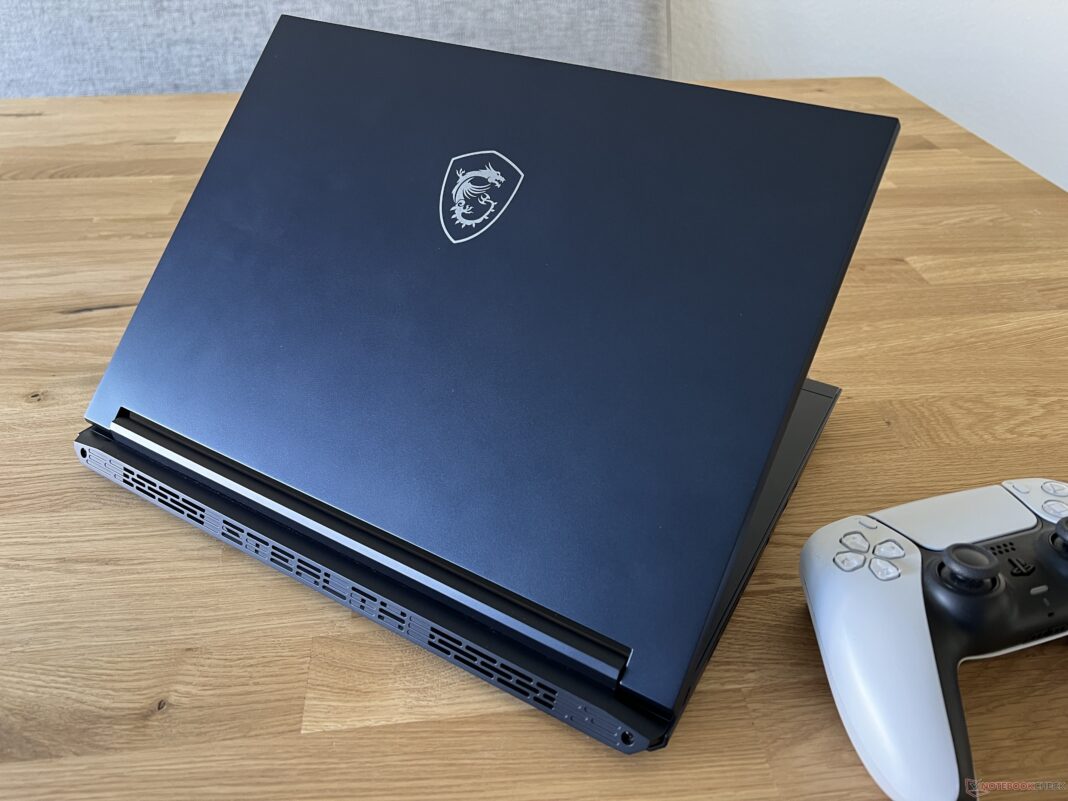The MSI Stealth 14 Studio aims to be a compact yet powerful 14-inch gaming laptop, which also aims to speak to content creators – or any users that are looking for good performance levels within a small case. The manufacturer has relied on its tried-and-tested recipe, combining Intel Raptor Lake chips from the H45 build series with the new RTX 4000 Laptops from Nvidia. Our test device is a Stealth 14 Studio A13VE-029, and for $1,699.
99, it offers a Core i7-13700H , the GeForce RTX 4050 Laptop , 16 GB RAM as well as a 1-TB NVMe SSD. It features a matte IPS panel (2. 560 x 1,600 pixels) with a 240-Hz refresh rate.
Optionally, the Stealth 14 Studio can be purchased with the RTX 4070 Laptop and 32 GB RAM. MSI offers the Stealth 14 Studio in either dark blue or white. We are testing the blue model which looks quite elegant but has a tendency to show quite a few fingerprint marks.
For a gaming laptop, this design is actually quite reserved – the dragon logo on the lid is the only thing that draws attention to the device series. On the rear side, there are some additional lighting elements (which you can activate via the MSI Center) – both of the corners, as well as the Stealth logo, can be illuminated. Unfortunately, you can’t change the lighting’s color or intensity.
The case is made from a magnesium-aluminum alloy and the base unit is extremely stable. It cannot be bent or twisted and there are no creaking noises. The same unfortunately can’t be said for the device’s lid, which is considerably more flexible and can even be bent ever so slightly, leading to audible creaking noises.
Usually, these issues are long forgotten about on modern devices, so you definitely have to be careful not to pick the laptop up by its screen in order to avoid causing permanent damage. Both hinges are adjusted well and allow for a maximum opening angle of 180 degrees. The bezels are quite thick for a modern device – its screen-to-body ratio only lies at 73 %.
The Stealth 14 Studio is one of the largest devices within our comparison group – only the Alienware x14 takes up even more space. At just over 1. 7 kg, its weight is about average.
The 240-watt power supply adds another 700 grams to the scales. The Stealth 14 Studio’s ports are in the middle on both sides of the device, although there are only three on each side. You’ll only be able to find the most necessary connections, but the laptop’s ports are at least up-to-date, as they include Thunderbolt 4 and HDMI 2.
1. An SD card reader and Ethernet port are unfortunately not included – instead, you will have to rely on an adapter. The laptop relies on a Killer AX1675i as its WLAN module, which also supports modern 6-GHz connections (Wi-Fi 6E).
Using our reference router from Asus, we measured good (but not great) transfer results. In everyday use, this should not lead to any issues and we also never had any signal stability issues in our test. Slightly surprising is the Stealth 14 Studio’s meagre 720p webcam which struggles to deliver a decent picture even in good lighting conditions.
Additionally, there is an IR module installed – facial recognition is supported via Windows Hello. In order to access the laptop’s components, you have to take apart the entire lower part of the case. One of the cross-headed screws is covered by a seal, at least in Germany (where we are conducting this test), appropriate use of this shouldn’t affect your warranty.
Inside, you can clean the fans and swap out the WLAN module and the M. 2 2280 SSD. Theoretically, you could also swap out the RAM module, however, the additional cover was attached so tightly that we weren’t able to remove it (and didn’t want to cause any damage to our test sample).
There is probably an additional glue pad holding it in place, which makes it extra difficult for the user to take it out. The keyboard can be counted as one of the Stealth 14 Studio’s flaws, as its key lift is very shallow and the keys have quite a rickety feel to them. Even so, tapping the keys does end up being quite precise and we didn’t note any false inputs.
You just have to get used to its layout, as it has a single-line enter key and the “|” key is in a slightly unusual spot. The four arrow keys are also quite small, but at least there are designated “picture up” and “picture down” keys. Each individual key’s lighting can be adjusted using the Steelseries software, but it isn’t very intuitive at all.
The smooth click pad (12 x 7. 5 cm) works well in everyday use, but we would recommend just tapping it to input commands. If you actually press down the bottom part of the pad, it results in a very loud and cheap-sounding click noise.
MSI have gone for a 14-inch IPS panel with a resolution of 2,560 x 1,600 pixels. The main highlight of this is its 240-Hz refresh rate as well as its fast reaction times – although, subjectively, we weren’t entirely impressed by its picture quality. Its sharpness levels are good, but dark areas always look a little as if they have a gray veil hanging over them.
The screen’s high black value of 0. 43 cd/m² is responsible for this, which – even in combination with its decent brightness of around 400 cd/m² – leads to a mediocre contrast ratio of under 1. 000:1.
The display is by no means bad, but especially in times of Mini LEDs and OLEDs, the installed panel leaves a lot to be desired subjectively. Backlight bleeding doesn’t seem to be too big a problem and we didn’t note any PWM flickering. MSI offer multiple different color profiles via their TrueColor software and we chose the mode Display P3 for our measurements using professional CalMAN software (X-Rite i1 Pro2).
It is the mode which is activated by standard. The colors we measured lay below the important DeltaE 2000 deviation of 3 compared to the P3 reference, however, the gray tones seemed to show a slight purple tint. Using our own calibration (you can download our profile for free above), we easily managed to get this under control.
The P3 color space was able to be depicted almost in full. As long as you don’t set up the Stealth 14 Studio in direct sunlight, you should have no problems being able to read from the matte display outside – even on quite bright days. Its viewing angle stability is fine, but it could be better.
Especially viewing from diagonally above, the picture quickly becomes too light and loses quite a bit of contrast. There are different energy profiles to choose from in the pre-installed MSI Center. Smart Auto mode is supposed to dynamically adapt performance levels in accordance with the laptop’s requirements with the help of a few different parameters – in our test, results didn’t seem to always remain consistent.
As a result, we decided to use the energy mode Extreme Performance for our benchmarks and measurements, in order to maximize performance levels – especially during periods of combined CPU/GPU load. We used the profile Balanced for our battery tests. At the same time, MSI’s Hybrid Graphics Mode was always activated, which switches to the dedicated Nvidia GPU when necessary.
A MUX control is available, but switching requires a restart. With regards to the price, we would love to have seen the Advanced Optimus technology utilized here. The Stealth 14 Studio is equipped with Intel’s current bread-and-butter processor, their Core i7-13700H – designed for multimedia and gaming laptops.
It has 6 fast performance cores and 8 efficiency cores, meaning it can process a total of 20 threads at once. Compared to its predecessor, it shows only slight improvements including a slightly higher turbo clock. Its power yield is very good, as the processor consumes a lot of energy.
We measured peaks of 115 watts and during continuous load, the laptop still consumes slightly more than 80 watts – although, we did measure some fluctuations. In the single-core tests, the laptop’s performance didn’t quite meet our expectations. During battery use, its multi-core performance is considerably reduced, as the processor only consumes a maximum of 35 watts – leading to a deficit of around 33 %.
More CPU benchmarks can be found here . Subjectively (and unsurprisingly), this component left a great impression on us in terms of its performance – even though our test device only achieved average results during the synthetic benchmarks. We didn’t note any problems during the test.
Our test device is only partially suitable for real-time audio uses using the present BIOS version, as our standardized latency test (surfing on the internet, 4K YouTube playback, CPU load) flagged up a few minor issues. Our test sample is fitted with the 1-TB version of the Samsung PM9A1. This is a fast PCIe 4.
0 drive and transfer rates in our benchmarks were quite good, with results of up to 7 GB/s – however, its performance didn’t remain stable. After a few minutes, the SSD had to throttle its performance by about 50 %, which shouldn’t really be that noticeable in everyday use. The fact that the SSD is positioned right next to the heat pipe surely can’t be good for the SSD’s temperatures.
Further SSD benchmarks can be found here . As already mentioned, the Stealth 14 Studio may have an MUX control with which you can completely deactivate the integrated GPU, however, this requires a restart which might get annoying during everyday use at some point. We would have preferred to see Nvidia’s Advanced Optimus technology.
As a result, we relied on the normal method of switching graphics via Optimus. The GeForce RTX 4050 Laptop is Nvidia’s new mid-range GPU and in contrast to many other current multimedia laptops (mostly with between 40 – 50 watt TGPs), one of the fastest variants is in use, with a TGP of 90 watts. Subsequently, the laptop’s benchmark results were accordingly good and about on the same level as the RTX 3060 in the Acer Predator Triton 300 SE .
We also included additional models with the RTX 4060 and the RTX 4070 Laptop and which have similar TGP values in our comparison, so that we were able to get a better idea of how well the faster models of the Stealth 14 Studio might perform. In general, you can expect about 20 – 35 % better graphics performance. Under continuous load, graphics performance remained stable but during battery use, the GPU only consumed 35 watts, meaning the GPU performance sinks on average by about 35 % if you are not connected to an outlet.
Further GPU benchmarks can be found in our tech section . The Stealth 14 Studio’s actual gaming performance lies ahead of its competitor, the Gigabyte Aero 14, which is also fitted with the RTX 4050 Laptop. In turn, the old RTX 3060 (e.
g. Alienware x14 , Acer Triton 300 SE ) has a clear advantage when it comes to playing games. The same can of course be said for the faster GPUs RTX 4060 Laptop and RTX 4070 Laptop .
In general, you can play most games smoothly in QHD using the RTX 4050 Laptop – only a few more complex games might require you to lower the detail/resolution settings or to use upsampling technology such as DLSS (if the game supports this). The same counts for ray tracing, for which the RTX 4050 Laptop would otherwise not be powerful enough. Furthermore, you have to note that especially in higher resolutions, the laptop’s small 6-GB graphics memory isn’t entirely future-proof.
The same as in the pure GPU tests, the Stealth 14 Studio’s gaming performance also remained completely stable during longer sessions. The laptop’s cooling system consists of a large vapor chamber as well as two fans that get particularly annoying during everyday use. Under low load and sometimes even in idle mode, we noted whirring noises up to almost 34 dB(A), which you can definitely hear.
At times, we even noted short peaks of more than 40 dB(A) as the fans started up, which is completely unnecessary. Under load, the Extreme Performance mode was the loudest, measuring 51 dB(A) – although the 47 dB(A) we measured using Balanced mode isn’t exactly much quieter. We would definitely recommend wearing headphones while gaming.
We didn’t note any other electronic noises. We already noticed the Stealth 14 Studio getting quite warm in idle more, especially the bottom of the device. During simple everyday tasks, you can still comfortably manage to sit the laptop on your thighs.
As soon as the device is placed under larger amounts of load or when you start gaming, then you should probably avoid doing this, as it will quickly start to get uncomfortable. We measured over 55 °C on the bottom of the device. Even the keyboard heated up and reached up to 45 °C, which you can definitely notice while playing games and after a longer period of time, it starts to get a bit uncomfortable.
During the stress test, the CPU and GPU quickly evened out at 45 and 70 watts respectively, which means the laptop has to cool 115 watts over time. Directly after the stress test, we noted no reduction in performance. MSI have fitted the Stealth 14 Studio with four speakers including their Nahimic Audio software.
This software offers different profiles that can be further adapted (for example with more bass or more pronounced vocals) and we would definitely recommend using this software. All-in-all, we noted good results and definitely better than the comparison devices – the only devices the MSI laptop couldn’t come near were a few of the multimedia laptops with really good sound systems. Unfortunately, the speakers aren’t really the best for gaming anyway, as the laptop’s loud fans drown out almost anything.
Especially in idle mode, we were surprised by how much power the device uses despite its graphics switching. We definitely noticed a big disadvantage over its competitors in this aspect. At full brightness, we measured about 20 watts in idle mode, which is a lot for a compact 14-inch device with a brightness of 400 cd/m².
The MSI laptop uses a lot during gaming, too; the manufacturer could really do with taking a look at this. During our stress test, we measured a maximum of 200 watts – this quickly levelled out at around 150 watts. As a result, the supplied 240-watt power supply is completely sufficient – maybe even a bit too powerful.
Despite its 72-Wh battery capacity, the MSI laptop’s runtimes are not especially good, even in 60-Hz mode. With an adapted brightness of 150 cd/m² (meaning about 36 % of our test sample’s brightness), our WLAN test ended after just over 6 hours. At 240 Hz, the test didn’t even last 5 hours.
When we repeated the test using the laptop’s full brightness, it only lasted 5 hours at 60 Hz, and 4 hours at 240 Hz. Even the video test at 150 cd/m² and 60 Hz only lasted just over 6. 5 hours.
For a compact 14-inch device with a relatively large battery and graphics switching, this is a disappointing result. It takes around 2 hours to charge the device fully, and 75 % of its capacity is reached after 45 minutes. The laptop can also be charged via USB-C on the go.
The MSI Stealth 14 Studio sets out to be a powerful yet compact laptop for gamers and creative users. During our test, we had a few negative points to note that prove to be an issue for a laptop costing $1,699. 99.
For one, the device is “only” fitted with the small RTX 4050 Laptop without Advanced Optimus – this performance is simply insufficient for the price. While its power output is good in theory, the cooling system didn’t impress us in everyday use. Loud fans under maximum load are expected, but it confuses us why the fans always seem to be running audibly – we even noted noise emission spikes of over 40 dB(A) when using the weaker power modes.
This simply gets in the way while you are using the laptop. Generally, its power consumption is also very high (despite its graphics switching), which in turn also contributes to shorter runtimes. The laptop’s case also left quite a mixed impression on us – in comparison to its extremely stable base unit, the screen lid can be twisted quite a bit and you have to be really careful not to cause any permanent damage.
We also have a few negatives to note about its keyboard. While its individual key illumination is nice (even though the software to control this is anything but intuitive), its key lift is very shallow and in general, it has quite a rickety feel to it. The MSI Stealth 14 Studio wants to be the perfect compact allrounder that offers great performance for gamers and creative users.
Unfortunately, – while its gaming performance is good – the laptop features far too many flaws such as annoying fans, a mediocre keyboard and a flexible display lid. For $1,699. 99, this is simply not enough.
The device’s display is also a double-edged sword, as it features positive aspects such as its quick reaction speeds, a 240-Hz refresh rate and great color accuracy. On the other hand, its black value is quite high. This leads to black content being depicted as more of a dark gray, and contrast levels aren’t always too great.
Of course, this is whinging on the highest of levels, but in total, it subjectively just doesn’t look as good as OLEDs or even very good IPS/mini LED panels. At the end of the day, the MSI laptop simply has too many weaknesses – taking into account its premium price – for us to be able to confidently recommend it. The MSI Stealth 14 Studio can be purchased from Best Buy for $1,699.
99. .
From: notebookcheck
URL: https://www.notebookcheck.net/MSI-Stealth-14-Studio-review-An-expensive-gaming-laptop-that-has-made-too-many-compromises.734249.0.html