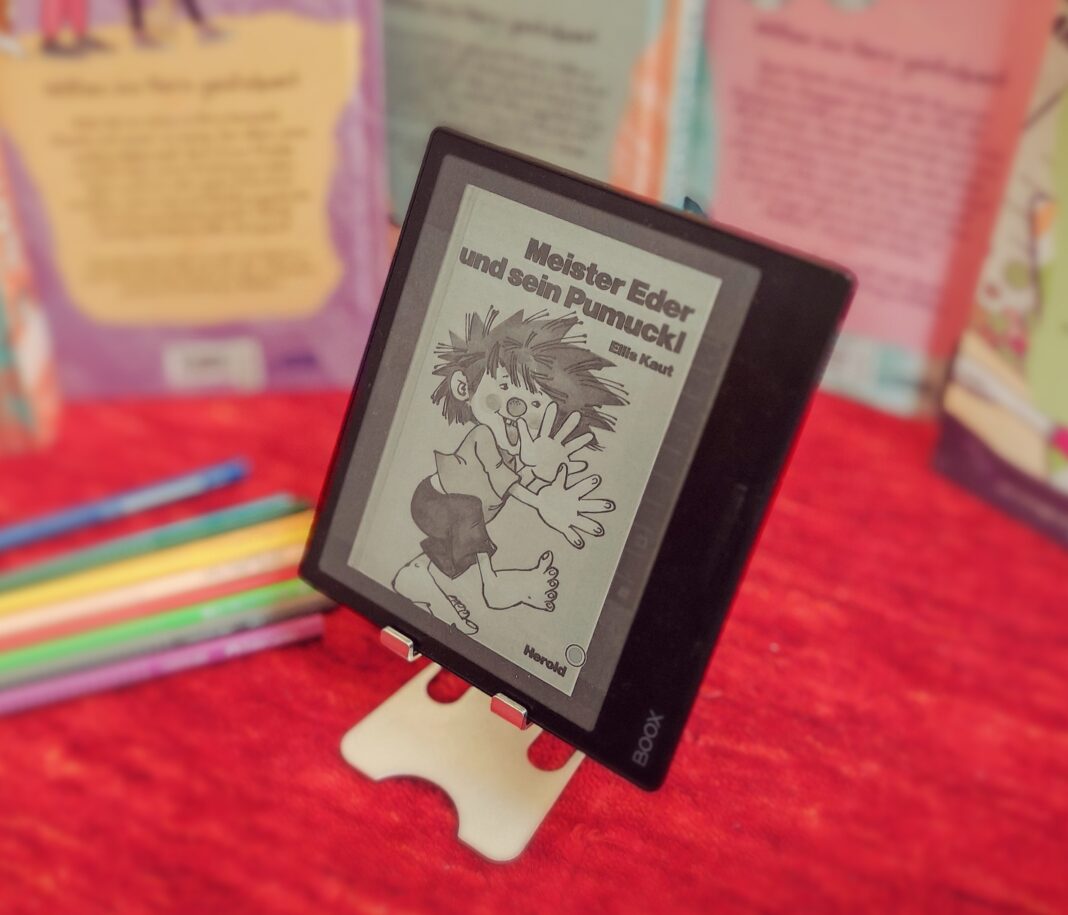Onyx Boox offers many e-readers and larger tablets with an e-ink display. For example, we recently tested the Onyx Boox Note Air 3 C (approx. 550 Euros (~$600) at amazon.
de ) or the Tab Ultra C Pro (approx. 700 Euros (~$764) at amazon . de ), both with a color display.
Now let’s take a closer look at the Onyx Boox Page, which is significantly more compact and cheaper: the 7-inch device is available for just 290 Euros (~$316). Although it only has a black and white Carta 1200 e-ink display, it can handle Android apps just like its bigger brothers. The dark gray plastic casing of the Onyx Boox Page is beautifully designed and has a tactile letter pattern printed on the back.
The device has a clean finish and is stable in itself, but can be pressed in with medium force and creaks quite noticeably. The frame is wider on one side so that the e-reader can be held comfortably in one hand. There are also two buttons here that can be used to easily turn the pages of an e-book.
At 195 grams (~6. 9 oz), the reader is about as heavy as a smartphone and can be held comfortably in the hand for relatively long periods of time. The 3 GB RAM is sufficient for an e-reader, as is the 32 GB mass storage.
However, as the small e-ink tablet can also be used for other activities such as listening to music or Android apps, it is good that the memory can also be expanded using a microSD card. In our test with the Angelbird V60 reference card, the card reader proved to be quite fast. External devices can be connected via Bluetooth 5.
0. Data can be exchanged directly with a PC via the USB-C port, which can also be used to charge the device. WiFi 5 is the fastest Wi-Fi standard that the Onyx Boox Page comes with.
The tablet thus achieves good transfer rates for its price range, but there are sometimes significant drops, especially in the direction of reception. We noticed this in the tests with our reference router Asus ROG Rapture AXE11000. Unfortunately, the Onyx Boox Page is not mobile network-capable.
The software used is Android 11, but the interface is strongly adapted to the requirements of an e-reader, so the focus is on the e-book library. Unfortunately, the Onyx Boox Store cannot be used in Europe, but at least there are some open source books in English. The Google Play Store is pre-installed in a separate section called “Apps”, which can also be used to download reader apps from third-party providers such as Amazon Kindle, Tolino and others.
Almost all Android apps can be used on the tablet, but due to the black and white display with a low frame rate, videos or games are usually not useful. The power button is located on the bottom edge, and there are also scroll buttons next to the screen. There is no option for biometric protection of the tablet, for example via a fingerprint sensor.
You can only set a password to protect your data. The touchscreen responds well to our inputs, but you have to be prepared for slight delays in operation due to the e-ink display and the mediocre system power. The reader can handle the following formats ex works: pdf, djvu, azw, azw3, doc, docm, docx, epub, fb2, fbz, html, mobi, odt, prc, rtf, sxw, trc, txt, chm and ppt.
However, more exotic formats are also no problem thanks to the app support. Neo Reader, which is launched by default when a compatible file is opened, offers a wide range of options: You can use two-finger gestures to enlarge or reduce the text, automatically turn the page after a certain time, comprehensively adjust the format of the text and also optimize the contrast for the best possible visibility. There is also a text-to-speech function that works with Google’s speech synthesis.
The preset voice reads the text reliably, but does not sound very pleasant and the emphasis is often strange in poetic texts. The E-Ink-Carta1200 display offers 1,682 x 1,264 pixels and a 7-inch diagonal. It is a black and white display.
The panel was introduced in 2021 and offers higher contrast and faster response times than its predecessors. Nevertheless, the special features of an e-ink display also apply here: The response times and frame rates are not comparable to those of IPS or OLED panels, making it almost impossible to play movies or fast-paced games. Also, ghost images of the previous screen content often remain after updating the image.
On the other hand, the screen shines when displaying documents with great contrasts and legibility even without backlighting in sufficient ambient light. Once the image has been set up, it can be retained for static images even without a power supply. This is easy on the eyes and reduces energy consumption.
The lighting on the Onyx Boox Page can actually get quite bright: We measured up to 151 cd/m² in our tests with the spectrophotometer and CalMAN software. We did not notice any PWM flickering. The Qualcomm Snapdragon 662 is used as the SoC.
It comes from 2019 and is fast enough to allow you to scroll through books and menus fairly smoothly. When using apps, the somewhat limited RAM and slow data storage must be taken into account, meaning that the e-ink tablet struggles with very complex applications. However, most e-reading apps run smoothly on the tablet and the power is usually sufficient for everyday use.
When surfing the Internet, you occasionally have to deal with delays when loading pages and images. If you just want to quickly check something on the Internet, the power is sufficient. However, if you spend a lot of time in the browser, the forced pauses could be annoying.
The Onyx Boox Page only heats up barely noticeably to a maximum of 29. 5 °C (85. 1 °F), even under prolonged load.
The processor also does not reduce its performance after prolonged use. The e-ink tablet comes with a speaker so that audio books or music can be played directly from the device. The speaker is not too loud and sounds quite treble-heavy.
Voices can be heard clearly, but do not sound very full. External audio devices can be connected via the USB-C port or Bluetooth. This works without any problems and the sound output is clear and also has significantly more mids and lows.
The manufacturer packs a 2,300 mAh battery into the compact housing of the Onyx Boox Page. This means that the capacity is significantly lower than that of larger devices and you actually have to make do with shorter battery runtimes: With minimal backlighting and a regular page turn via our script, the e-ink tablet lasts around 15 hours. This should easily be enough for a leisurely day of reading.
The tablet can be charged with a maximum of 10 watts, so it takes around 2:30 hours for the battery to be fully charged again. The Onyx Boox Page is in itself a good 7-inch e-reader with bright lighting, extensive setting options in the reading software, support for many formats, scroll buttons and a high-contrast, high-resolution e-ink display. But there are also some special features: The loudspeaker and audio output via Bluetooth, for example, but above all, the support for Android apps.
This makes the e-ink tablet even more flexible in its possible uses and also makes you less dependent on an e-book provider, as apps from other stores can be installed without any problems. The battery life is not quite as good as that of larger (and significantly more expensive) e-ink tablets, but is sufficient for a day’s browsing. The speaker sounds a little treble-heavy and is not as loud, and the data on the device cannot be protected by fingerprint.
There are also clear disadvantages compared to tablets with conventional screens: Movies or fast-paced games are hardly enjoyable on the slow e-ink display and there is no camera. The Onyx Boox Page is an e-reader with a 7-inch display and bright backlight, whose capabilities can be significantly expanded thanks to support for Android apps. If you would like a larger reader, you can get the Lenovo Smart Paper with a 10.
3-inch display. It also supports Android apps. Significantly more expensive, but with a color display and metal chassis, is the Onxy Boox Note Air 3 C .
You can get the Onyx Boox Page from our rental dealer KEX currently for around 270 Euros (~$295). You can also buy from KEX via Ebay , in which case it costs 290 Euros (~$316), but shipping is free. The reader is currently not so easy to obtain from other retailers, but alza.
de offers it, for example. .
From: notebookcheck
URL: https://www.notebookcheck.net/Onyx-Boox-Page-review-Android-apps-on-a-handy-e-ink-tablet.784135.0.html