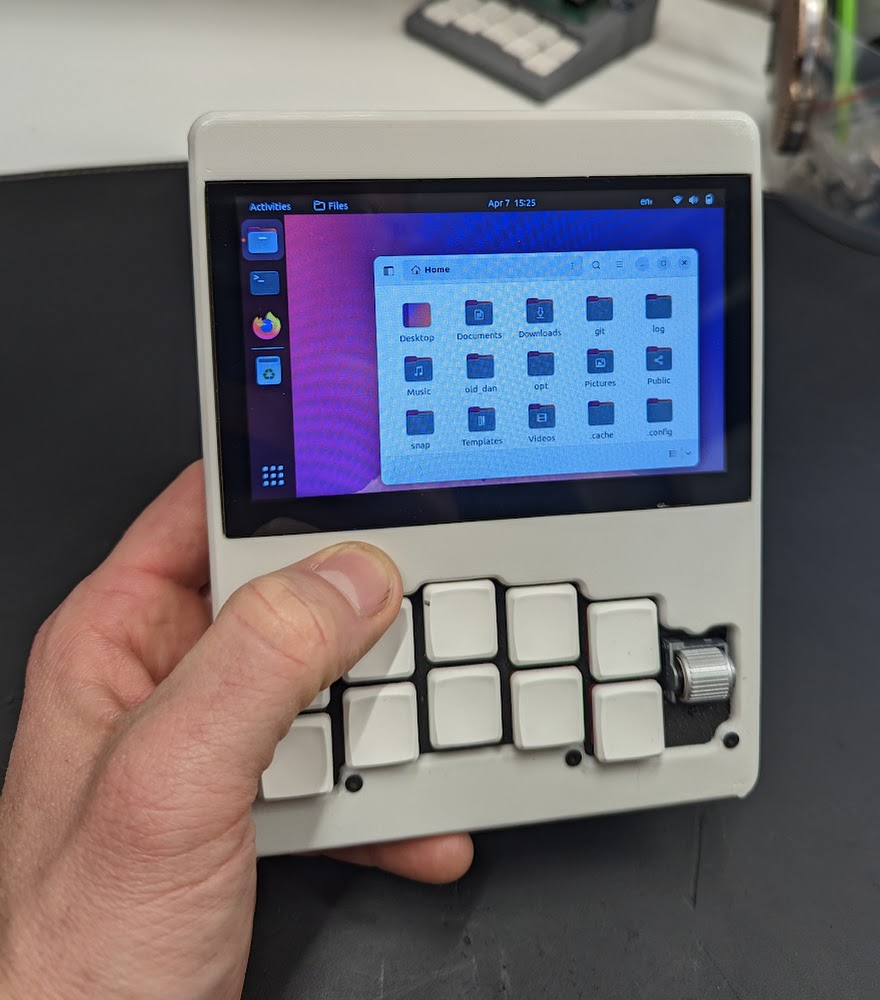Staring with #10 and a very tiny Raspberry Pi RP2040 powered TV screen… How good is this? A one-inch TV screen powered by Raspberry Pi silicon, the RP2040 – the TinyTV. And there’s even a TinyTV Mini, which is half the size again! They are made – as you can see in the video below – by Tiny Circuits. They were on KickStarter, successfully ($227,780 raised from 2,403 backers), and have now moved towards production.
And yes, they will be fully functional. You can adjust the volume and change between “channels”, either by turning the knobs on the TinyTV 2, or top buttons on the TinyTV Mini, or by using the Tiny Remote control. I hope we all marked Arduino Day this weekend, and the highlight was the announcement of the Arduino UNO R4! Note, it is being revealed now but is not expected to ship until late May.
You can get notified when it’s in stock by registering for the waiting list here. The UNO R4 will actually come in two versions – UNO R4 WiFi and UNO R4 Minima – with both maintaining the same form factor, shield compatibility, and 5V operating voltage as predecessors. ‘Makers, step up your game.
’ That’s the promise, or command, that Arduino makes about its new high-level board, the Arduino GIGA R1 WiFi. It will, says Arduino, pack advanced features into an accessible component, with the same form factor as the Mega and Due. Think of it as having two brains.
One to deal with application specifics, perhaps, and the other to deal with general comms and status. The ST Microcontroller (STM32H747XI) is a dual core 32-bit MCU, bringing tother a Cortex-M7 at 480 MHz and a Cortex-M4 at 240 MHz. Wi-Fi or Bluetooth wireless comms are supported by a Murata 1DX.
What would you make of this one? Aimed at kids, the retro handheld gaming device is based on a Raspberry Pi Pico. It’s from Kitronik, the Nottingham-based educational technology specialists. I’m ambivalent about STEM tech for kids involved with gaming as it only encourages them to do even more, but I guess it must get their interest to start with… The company has produced an accompanying blog post that explores the general design to create a wireless two player game, “Run Along, Jump & Jump”.
Then it moves on to cover the wireless comms from a high level design view. We recently wrote about using a Raspberry Pi – with Flightradar24 – to track planes, and here is another use case for the versatile single-board computer: supporting rural emergency response teams, in the U. S.
to save lives faster… Matt Ireland is described as a tech-savvy first responder volunteer and he has previously been replacing old laptops and non-functioning PCs with Raspberry Pi computers to run the IamResponding software at his local station in the States. (As well as working with volunteer fire departments, his full time employment has been in IT. ) Following on from the recent Raspberry Pi Pico Advanced Kit, check out Makeblock’s “mBot Ultimate”, which is described as a 10-in-1 robot building Kit based on the Makeblock platform.
It’s a DIY robot kit with a STEM angle, aimed at Raspberry Pi or Arduino enthusiasts, mechanical or electronics engineers, teachers or students… It supports a range of maker projects, says Makeblock, with its electronics modules for 10 custom robots, along with more than 500 mechanical parts. Yesterday I was writing about Bluetooth coming to the Raspberry Pi Pico W and – in the original Raspberry Pi post – I also saw a link to this e-book: Connecting to the Internet with Raspberry Pi Pico W. Very interesting it looks, too.
Okay, it’s not a traditional book available on the shelves on your local Waterstones, but it’s a hefty (more than) application note that is worth flagging, with lots of example code and configuration steps. The word from Raspberry Pi themselves… It begins with a look at the Raspberry Pi Pico W microcontroller board, which is based on the Raspberry Pi silicon – the RP2040 microcontroller chip. One for Gadget Masters to note: there’s a new version of the Arduino Nano – the IoT-friendly Nano ESP32 – bringing the Espressif ESP32-S3 microcontroller into the Arduino ecosystem.
The Wi-Fi and Bluetooth LE capable board can be used with the Arduino IDE and MicroPython, and is aimed at IoT deployments for “advanced enterprise use cases and hobbyist engineers”. Specifically, powered by the ESP32-S3 MCU (with the Ublox NORA-W106-10B RF module), the Nano ESP32 features… Thanks to the Raspberry Pi team for sharing this one – a Pi-based flight tracker. The idea is to receive signals, from aircraft transponders, and track flights.
It uses a Raspberry Pi 3 Model A+, a Micro USB power supply, a microSD card (you may also need an SD card adapter), a USB ADS-B receiver dongle and a Raspberry Pi 3 Model A+ case (optional but recommended). Specifically, the maker used the NESDR Mini (TV28T v2) USB RTL-SDR, DVB-T & ADS-B Receiver Set). The heart of the system, however, is the use of the Flightradar24 software.
Check out this smart little personal computer… the Raspberry Pi based Chonky Pocket, which punches above its weight. It’s based on the powerful Raspberry Pi 4, to be precise, and includes a 5-inch HDMI touchscreen with built-in speakers, plus its own blocky keycaps. The Gadget Master in question, Dan, describes it thus, on the Raspberry Pi website: “An almost pocket-sized portable computer! I wanted a pocket-sized computer… This is not quite it.
It fits in the cargo pocket of one pair of my shorts, but I’m not going to walk around with it like that. ”.
From: electronicsweekly
URL: https://www.electronicsweekly.com/blogs/gadget-master/general/top-ten-most-popular-gadget-master-posts-of-2023-2024-01/