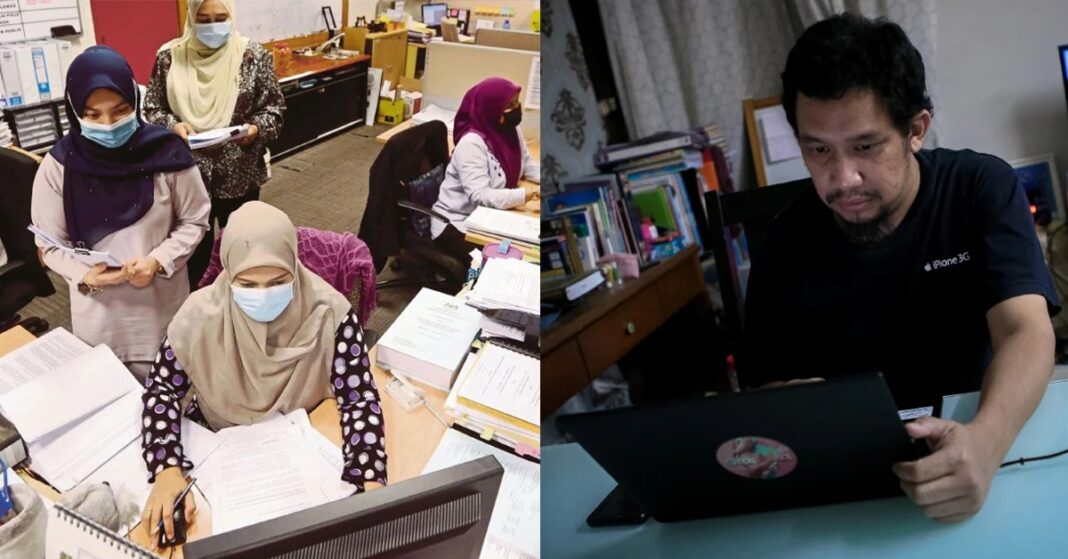This story is brought to you by unifi. “Hello, Cedric speaking! How can I help you?” was the friendly greeting I used when I took calls at a call center in 2007. The call center I worked for back then used to provide internet troubleshooting services to hotel guests from around the world.
While it was pretty stressful (I used to receive approximately 100 calls during my 12-hour shift), the gig not only helped me multi-task and communicate effectively, but I also began noticing patterns. Turns out there were common internet connection problems the majority of the callers faced. As a person who helped troubleshoot these issues for them, we had a step-by-step method to determine two things: 1.
What is causing the problem? 2. Solutions to fix them. Speaking of problems.
. The first step to identifying and solving an internet connection issue begins at the physical level. Many people often make the mistake of tinkering with their settings on their device at the start, making matters worse.
Often times, this problem can easily be solved by first checking to see if the router/modem is turned on. Believe it or not, many hotel guests who called us got their problems solved (humourously) with this first step. If it’s turned on, turn it off and wait for 30 seconds before turning it back on.
If the above step didn’t work, you would want to check if the cables are connected to the router/modem. Sometimes, internet connection issues are caused by faulty worn-out cables. Some are even caused by pests such as mice.
So be sure to check the state of the cables that are coming to and from the router/modem. If the cable is secured to the router/modem, unplug and plug it back in to ensure they’re properly fitted. On wireless, try getting closer to the router/modem to see if you’re able to connect through the Wi-Fi.
Sometimes, physical objects in-between can cause connectivity issues. As time consuming as it can get, sometimes it could just be some unknown glitch that is causing the issue. A simple restart can often solve the issue.
Simply turn off your laptop, tablet, smartphone, or desktop and restart it to see if you’re able to connect to the internet. For wireless-related issues, we would often get guests to try connecting to the wireless network with another device. This can be a smartphone, laptop, tablet or any other gadget that can connect to the internet.
From here, we’ll be able to tell if it’s actually a network-related problem specific to your router/modem or a problem with a particular device. Now, this might be a no-brainer but sometimes, going to the official website of your internet service provider could actually tell you if you’re the only one facing any internet connectivity issue. Sometimes, the issue could be area-specific and there are many reasons for that to happen from maintenance works to cable upgrades.
If you have a reliable internet service provider, often times they’ll be able to quickly help you identify the issues and solve them for you. Speaking of reliable internet service providers, unifi is on a mission to provide the best experience to its users under its #unifipromise campaign . Under this campaign, five new services are now made available to all unifi users through the myunifi app .
Remember the methods above? unifi has created a super easy self-troubleshooting tool to help you solve common internet connection issues. With Easyfix, you’ll also be able to check issues related to your telephone and delivery of television content over the internet. Easyfix automatically creates tickets for unresolved issues, saving you time and effort to contact unifi call center agents.
The tool also has tips and tricks to help you optimize your experience. You can try Easyfix here . As a unifi user, you’ll also be alerted to any area-wide issues through WhatsApp, SMS, and notifications via the myunifi app.
TM remotely detects your unifi connectivity or physical service failure. That’s how it can identify issues immediately and alert you about them. Pretty cool stuff.
With the real-time service tracker via the myunifi app, you’ll be able to view the details of the technician assigned to them. Need to reschedule? You can reschedule your appointment with the technician through the live chat via the myunifi app. What’s sweet about unifi is that you will be compensated with a RM50 billing rebate in the event TM doesn’t restore its services within 24 hours upon your trouble ticket creation.
In other words, TM is not only guaranteeing you a quick service restoration, but also holding itself accountable for it. You don’t see many internet service providers doing that. If you’re looking to improve your internet experience be it for personal or business use, the unifi Elite is highly recommended.
Exclusive for unifi business customers only. You’ll have access to Business consultants whom you can reach out to via 100/TM points who will hand hold you to tailor-make your connectivity needs. unifi is offering all of the above services for 30 days free.
The only catch? You’ll need to be a new unifi home customer. But the fact that you’ll be able to terminate the services at no cost makes it an appealing option. The reason unifi is providing such an opportunity is because it’s on a mission to provide the best internet experience and continuous support for people who use internet in the country.
unifi’s new 4K-Ready TV box combines video streaming with Google Assistant. Here’s how it works. Malaysia’s internet speed jumps up 10 spots in Speedtest Global Index after much-awaited upgrades TikTok’s pink sauce is taking over the internet.
What’s going on? The internet adores Mei’s dad in ‘Turning Red’ Cover image sourced from NSTP File Pic and Asyraf Hamzah / New Straits Times . .
From: mashable
URL: https://sea.mashable.com/tech/21143/i-worked-at-a-call-center-here-are-5-steps-to-fix-common-internet-connection-problems