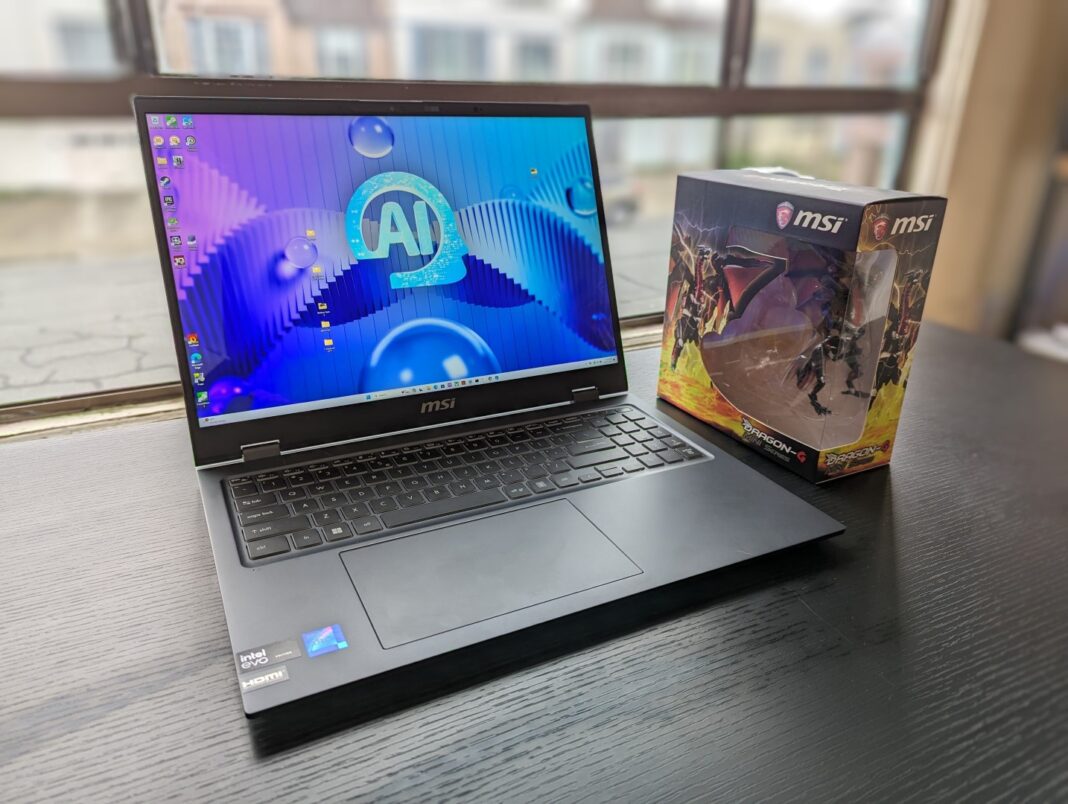The 16-inch MSI Prestige 16 AI B1MG is one of the first laptops in the market with 14th gen Core Ultra Meteor Lake CPU options. It succeeds the older 15. 6-inch Prestige 15 with both revamped internals and externals for a brand new user experience.
The MSI Prestige family consists of upper midrange laptops in between the lower-end Modern family and higher-end Summit family . Our configuration in review is a retail unit for $1400 USD with the Core Ultra 7 155H CPU, integrated Arc 8 graphics, 1600p IPS display, 32 GB LPDDR5-6400 MHz RAM, and 2 TB NVMe SSD. Higher-end SKUs with the Core Ultra 9 185H, GeForce RTX 4060 or 4070 graphics, Arc 370M graphics, and 4K (2400p) OLED are also available.
Competitors to the Prestige 16 include other thin-and-light multimedia or content creator laptops like the Dell XPS series , Asus VivoBook Pro 16 , LG Gram 16 2-in-1 , or the Lenovo Yoga Pro 9i 16 . More MSI reviews: The metal chassis is firmer and sturdier than what you’d find on a less expensive MSI Modern or Asus VivoBook series. Applying pressure on the keyboard center, for example, would barely warp the surface.
The lid is comparatively more susceptible to twisting and damage especially since it lacks Gorilla Glass reinforcement. Applying pressure on the center of the outer lid would warp its surface more than we would like to see. In this case, alternatives like the HP Spectre or Razer Blade are much stronger even though they are heavier.
The squarer 16:10 aspect ratio gives the Prestige 16 a larger footprint than the outgoing Prestige 15. However, it makes up the difference with both a thinner profile and lighter weight. In fact, the Prestige 16 is one of the lightest 16-inch multimedia laptops rivaling the LG Gram 16 2-in-1 .
We expect SKUs with discrete graphics to be a bit heavier, however. Unlike on most other Ultrabooks, ports on the Prestige 16 are concentrated along the rear instead of the sides. This design approach allows for better ventilation along the sides albeit at the cost of poorer port accessibility.
Commonly used ports like HDMI, USB-C, and even USB-A are all along the rear which may not be ideal for most users. When compared to the Prestige 15, the Prestige 16 has swapped out one USB-A port for an RJ-45 port. The two Thunderbolt 4 ports remain intact for SKUs with only integrated graphics.
If configured with discrete graphics, only one of the two USB-C ports are Thunderbolt compatible. The integrated SD card reader has been upgraded for much faster speeds. Transferring 1 GB of pictures from our UHS-II test card to desktop would take just under 6 seconds compared to 12+ seconds on the Prestige 15.
The Prestige 16 is one of the first laptops to ship with the Killer BE1750W WLAN module for Wi-Fi 7 compatibility. Wi-Fi 7 routers are not yet widely available, however, and so the inclusion of Wi-Fi 7 at the moment is more about future-proofing than any immediate benefits. We nonetheless experienced no connectivity issues when paired to our Wi-Fi 6E test router.
A 2 MP webcam with IR and physical privacy shutter come standard. Alternatives like the HP Spectre have already begun shipping with higher resolution 5 MP sensors. The bottom panel pops off fairly easily after removing the eight Phillips screws.
Keep in mind that a factory seal sticker must be broken in order to access the internals. Once inside, owners will have access to two M. 2 2280 PCIe4 x4 NVMe SSD slots while the RAM and WLAN modules are all soldered.
In comparison, all of these modules are removable on the older Prestige 15 design. Note the large empty space reserved for SKUs with discrete graphics. The model comes equipped with more heat pipes, an additional fan, and rearranged M.
2 SSDs if configured with a dedicated GPU. There are no extras in the box beyond the AC adapter and paperwork. The usual one-year limited warranty applies if purchased in the US.
The keyboard has been revamped to include an integrated numpad. Otherwise, key feedback feels the same as on the Prestige 15 for a similar typing experience despite the layout changes. We still find key travel to be noticeably shallower than the keys on MSI gaming laptops or the competing HP Spectre series .
They’re not overly soft or uncomfortable, but having firmer or sharper feedback on each press wouldn’t hurt, either. The clickpad is now much larger (15 x 9 cm) to address the awkwardly narrow dimensions of the clickpad on the older Prestige 15 design. Traction is smooth and reliable with no sticking even when gliding at slower speeds.
Feedback when clicking is only average if not a bit on the spongy side. Pressing down requires a lot of force from the finger and so actions can get tiring without an external mouse. The Prestige 16 is the first in our database to come with the AU Optronics B160QAN03.
R. This bright and glossy IPS panel is of very high quality with full DCI-P3 colors and no graininess issues whatsoever. However, the slow black-white response times, lack of adaptive sync, and modest 60 Hz refresh rate make it more fit for graphics editing than gaming.
A second display option is available with OLED and a higher native resolution. Neither panel supports touchscreen functionality. The display does not come pre-calibrated which is a shame since all SKUs support DCI-P3 colors.
Color temperature is overly cool for relatively high average grayscale and color DeltaE values of 7. 3 and 5. 8, respectively.
Calibrating the panel ourselves would drop these average values down to <2 each. Our calibrated ICM profile is available to download above for free. The super-glossy screen may contribute to a sharper picture, but it also contributes to excessive glare under most usage scenarios especially if outdoors.
The Mini-LED screen of the MacBook Pro 16 is about 30 percent brighter than our MSI for generally better visibility if under bright ambient lighting. We set Windows to Performance mode and MSI Center to Extreme Performance mode prior to running the benchmarks below. Owners should become familiar with MSI Center as it is the hub for MSI-specific updates and features.
CPU performance is a huge leap over last generation Core U and Core P options. Our Core Ultra 7 155H holds a comfortable 20 to 25 percent lead over the Core i7-1360P and AMD’s fastest Zen 4 U-series option the Ryzen 7 7840U . Users expecting noticeable gains over 13th gen Core H options may still be disappointed.
For example, raw single- and multi-thread performance falls a bit short of the Core i7-13700H . The biggest differentiators between 13th and 14th gen Core H instead relate to the improved iGPU and AI acceleration of the newer options. A higher-end Core Ultra 9 185H SKU is also available for the Prestige 16, but we do not expect it to perform much faster than our Core Ultra 7 155H configuration as both CPUs carry the exact same number of cores with only slight differences in clock rates.
PCMark results are comparable to multimedia laptops with midrange discrete graphics like the Asus VivoBook Pro 16 . However, the significance of the scores is questionable as the numbers are difficult to directly compare between laptops with iGPUs and dGPUs. The fast 6400 MHz system RAM is worth mentioning especially since iGPU performance is closely tied to RAM performance.
LatencyMon reveals just minor DPC issues when opening multiple browser tabs of our homepage. 4K video playback at 60 FPS is nearly perfect with just one dropped frame recorded during a 60-second test video. Our unit comes equipped with a 2 TB Samsung PM9A1 which is one of the fastest consumer-grade PCIe4 x4 NVMe SSDs available and an upgrade from the Micron 3400 on our older Prestige 15.
The drive is able to maintain speeds of ~7100 MB/s even when stressed which is impressive considering the thinness of the chassis. After a stagnant past few years, Intel has finally revamped its integrated GPU to be more competitive against the competing Radeon 680M and 780M series. 3DMark results pit our Arc 8 ahead of the Radeon 780M by about 20 percent or even up to 50 percent on DX12 supported titles.
Users upgrading from the common Iris Xe 96 EUs should expect a raw performance boost of about 1. 5x to 2x. It’s not quite at the level of a GeForce RTX 3050 Ti, but scores are definitely inching closer to a GeForce RTX 2050 .
Enabling Cooler Boost does not appear to significantly impact performance according to our Fire Strike results table above. Running on Balanced mode would impact CPU performance just slightly while Battery mode would reduce performance more significantly by about 15 percent. Real-world performance when running games is excellent with results that rival the GeForce 3050 Ti in last year’s Prestige 15 as hinted at by the synthetic benchmark results above.
Far Cry 5 and F1 22 , for example, perform within just 5 to 15 percent of the Prestige 15. Keep in mind that the GeForce GPU in the Prestige 15 would exhibit noteworthy throttling issues that impacted its performance greatly; the vast majority of other GeForce RTX 3050 Ti laptops, like the Asus Vivobook Pro 16X , would still run games significantly faster than our integrated Arc 8. Overall performance is nonetheless consistently better than the Radeon 780M across all tested games by about 5 to 20 percent.
A few DX12 games, such as Tiny Tina’s Wonderlands and F1 22 , would even run up to 50 to 60 percent better on the new Intel GPU. Fan noise is quieter than the Prestige 15 when running lower loads while the opposite is true when running higher loads. When browsing or video streaming, for example, fan noise tends to range between 26 and 37 dB(A) compared to 31 to 42 dB(A) on the older model.
Running demanding loads like Witcher 3 would increase fan noise to 46 dB(A) or even up to 53 dB(A) if Cooler Boost is active. The mid 40 dB(A) range is rather loud for a laptop running only on integrated graphics. We expect fan noise on SKUs with discrete graphics to behave differently than what we experienced on our iGPU test unit.
Surface temperatures are warmer on the left half of the laptop than the right due to the positioning of the CPU and cooling solution within. The hot spot near the Space key can reach up to 50 C when running demanding loads which is similar to the hot spot on last year’s Prestige 15 with the dedicated GeForce RTX GPU. The WASD keys can feel rather warm when gaming as a result, but the palm rests and arrow keys would remain much cooler.
Prestige laptops are generally warmer than the average Ultrabook under load due to their compact designs and the Prestige 16 is no exception. CPU package power would boost to as high as 110 W, 2. 8 GHz, and 96 C for just a couple of seconds when initiating Prime95 stress before quickly falling and stabilizing at 2.
2 GHz, 44 W, and 83 C. This range is warmer than average for an Ultrabook but it is otherwise typical of a Prestige model. The Acer Swift Edge SFE16 with the Ryzen 7 7840U, for example, would stabilize at a cooler 64 C while the Core H-powered Lenovo Slim Pro 9i 16IRP8 would stabilize at 77 C each under similar conditions.
Running with Cooler Boost active does not appear to impact performance. For example, the CPU would stabilize at 85 C when running Witcher 3 with Cooler Boost off versus 77 C with Cooler Boost on while GPU clock rates would remain unchanged. Unless if core temperatures are a concern, then Cooler Boost mode is generally not needed for maximum performance.
This observation aligns with our experiences on many other MSI laptops that feature Cooler Boost. Power consumption can be as low as 3 W when idling which is one of the lowest of any 16-inch Intel laptop we’ve tested. The very low floor is likely responsible for the extra-long battery life in the next section below.
On the flip side of things, consumption appears to be greater than most other U-series laptops when running more demanding loads. Running 3DMark 06 or games, for example, would consume between 60 W to 70 W compared to 40 W to 55 W on the MSI Prestige 15, LG Gram 16 2-in-1 , Acer Swift Edge SFE16, or the Core H-powered Schenker Vision 14 under similar conditions. This also holds true when the CPU is fully stressed with Prime95.
Nonetheless, performance-per-watt is still in favor of the newer 14th gen CPU and so the higher power consumption isn’t necessarily a drawback. We’re able to record a maximum draw of 105 W from the small (~7. 5 x 7.
5 x 3 cm) 100 W USB-C AC adapter when the CPU is at 100 percent utilization. This rate is only temporary due to limited Turbo Boost potential and so it tends to stabilize at around 70 W when running heavy loads. Note that SKUs with discrete RTX 4060 or 4070 graphics come with a larger 140 W USB-C AC adapter instead.
Battery capacity has increased from 80 Wh on the Prestige 15 to 99 Wh on our Prestige 16. Combine this with the efficiency of the new 14th gen Intel CPU and you can get extremely long runtimes of almost 18. 5 hours of real-world WLAN browsing.
This is one of the longest-lasting Windows laptops we’ve tested with results that rival the MacBook series. Charging from empty to full capacity takes about 90 minutes. 14th gen Intel should prove to be a huge boon to Ultrabooks like the MSI Prestige 16.
While raw CPU performance isn’t that much greater than the previous generation, the gains in integrated graphics performance and battery life are arguably just as important for the Ultrabook category. Intel Arc 8 has successfully ousted the AMD Radeon 780M by notable margins to the point where most casual gamers and photo editors should be satisfied by its performance. A few aspects of the model can be improved upon.
Firstly, the lack of high refresh rate or touchscreen options means alternatives like the HP Spectre or Asus Vivobook still have some advantages. Secondly, ghosting is very noticeable on the IPS configuration to the point where even casual gamers might be bothered by its effects. The OLED SKU may therefore be worthwhile despite the inevitable hit to battery life.
And lastly, the higher iGPU performance comes at the cost of higher power consumption and louder fan noise than most other U-series Ultrabooks when running GPU-intensive tasks. Students in particular will love the long battery life, sharp DCI-P3 display, and wide array of graphics options of the Prestige 16 to be a worthwhile alternative to the MacBook Pro. The portable design, colorful screen, long battery life, fast integrated graphics and fast SD card reader are key highlights of the Prestige 16.
Users will want to exploit these strengths to make the most out of the MSI model. The MSI Prestige 16 with 14th gen CPU is now widely available on Amazon with OLED for $1650 USD or Best Buy with discrete Arc A370M graphics for $1400. .
From: notebookcheck
URL: https://www.notebookcheck.net/MSI-Prestige-16-B1MG-laptop-review-From-Core-i7-Xe-to-Core-Ultra-7-Arc.785587.0.html