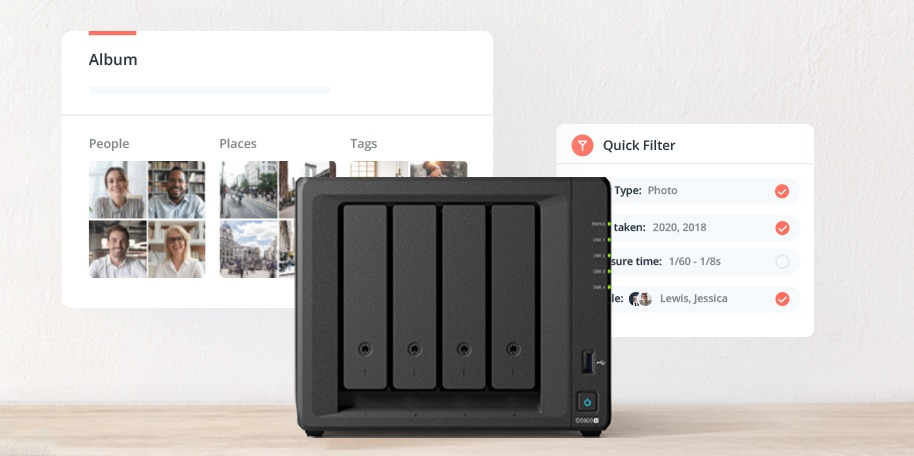Gone are the times when you could simply purchase a decent amount of storage, and forget about it for years. In today’s age of high-resolution smartphone photography and media consumption, you can never have enough storage. One solution most of us consider is using an external hard drive for offloading and backing up some files. But it’s not an ideal workaround considering today’s hyper-connected computing environment. You don’t want to carry an external hard drive with you all along. A good network-attached storage (NAS) device can not just solve your storage needs, but also provide you with a number of highly useful value-added features. NAS is high-capacity storage that can connect to your home or office network, allowing you to access your files from just about anywhere. NAS can do everything from backing up your files to becoming a public cloud alternative. Synology is a trusted name in the world of NAS enclosures. The company has transformed the way users around the world manage their data on a daily basis. If you’re looking for the perfect NAS enclosure for your home or small office, you should definitely consider one from Synology. Their NAS enclosures are packed with advanced features, while still being highly user friendly. Today, we’ll tell you about an amazing and useful use case for your NAS – an online photo management tool. Giveaway : Let Synology know your storage challenges and take a FREE Synology home Link : https://sy.to/yn5q8 The perfect alternative to commercial cloud-based solutions – NAS While cloud storage seems easier at first, once the bills start stacking up, it becomes quite expensive in the long run. What if you could host your own cloud storage service to upload or access your files from anywhere? NAS can help you get there with a lower overall effective cost structure. You only pay for the NAS device, storage drives, and it can use your existing Internet connection. No subscription fee, free applications With a NAS device in your home or small office, you can easily keep backups of all your important data and even complete backups of local machines. As we said above, you only incur a one-time set up fee for the hardware when you purchase a NAS device. After that, there are no hidden charges in the form of subscription or application access. You can download and install any application depending on your requirements completely free of cost. These applications receive regular updates that bring you fresh features and regular security updates. Scalable storage One big advantage of using a NAS device is that you can scale your storage setup. If you’re a home user, you can start off small, and when usage increases over the years, you can install higher capacity drives to store more data. Small office or business users can start off with higher capacity storage drives and continue to expand based on their needs. Installing and setting up hard drive in a NAS enclosure is extremely simple, and takes only a few minutes. Data ownership When you’re on a cloud-based plan, you’re bound by data ownership policies of a third-party. If you value privacy and security, a NAS could be an ideal solution for you. With your own NAS device, you’re in complete control of who gets access to your data, at all times. Data ownership is extremely important considering how we’re all working and learning remotely in the new normal. Best photo management tool comes free with the NAS – Synology Photos In this age of smartphone photography, you can never have enough storage on your phone or PCs. Your special memories deserve a special place where you can back them up, and access them from anywhere. While cloud based photo storage solution services have been here for a while, you don’t want to pay high fees or be at the mercy of another provider’s data ownership rules. You can not only back up your photos and videos using Synology Drive but also access them in a more efficient manner. The app comes with a set of highly useful filters and organisation features that can help you find your favourite photos and videos quickly, and share them with your loved ones. Synology Photos is an extremely powerful photo management solution that was introduced with the company’s DSM 7 operating system. The new tool replaced the previously available Photo Station and Moments apps. Synology Photos can become your personal cloud storage platform, letting you back up and manage your photos from just about anywhere. If you’re looking for a bigger, better, more accessible photo management solution, you should check out Synology Photos. Why should I get Synology Photos? You can think of Synology Photos as Google Photos or Photos on iCloud, but only better because you’re hosting the files on your own hard drive. The NAS handles everything in the background, letting you manage your photos and videos from a PC or a mobile device. Synology Photos app is available on both Android and iOS. The app is extremely simple to use, and lets you back up and access all your photos and videos via a Synology NAS device. You can also upload photos via your computer using a web-based interface. How to upload photos and videos? Synology Photos can help you free up space on your mobile device or a computer by uploading and backing up all your multimedia content. Synology Photos comes with a feature called Smart Upload that lets you choose whether you want to backup new photos or all the photos on a device. This makes it easier to manage your photos and videos while making optimum use of the storage space on your NAS. The app can generate thumbnails on the fly, letting you browse through thousands of photos and videos on the go. It feels like having a native Photos app on your device, only more useful. Customisable albums A photo management tool is useless if it cannot organise your photos in an efficient way. Synology Photos comes with a feature called Automatic Albums that can automatically generate albums, grouping together photos using important filters such as facial recognition, geolocation data, tags, file types, upload time, and more. That’s not all, with Conditional Albums and Custom Albums you get to have even more control over your photo albums. Conditional Albums lets you create albums automatically using a specific condition such as range of dates, geolocation data, or even faces. Custom Albums lets you select photos and videos from a folder, and create a single album with it. Intuitive Photos and Videos Browsing Synology Photos makes it easy to navigate through your media so that you can find the specific photo or video you’re looking for. When you have TBs worth of photos and videos on your NAS drive, you don’t want to spend hours looking for a photo or a video. Synology Photos makes it easy to find that exact photo using a simplified interface that’s cleaner yet highly advanced and packed with innovative features. There are several ways you can browse through your media on Synology Photos. Timeline View can display your photos and videos based on creation data, irrespective of the folders they’re placed in. This makes it easy to scroll through photos if you’re looking for a specific time period. You can easily trigger a time indicator by hovering over the scrollbar, and even jump to a specific date. Folder View makes it easy for professionals to view files based on their folder hierarchy in File Station. Another neat way to browse through your massive library of photos and videos on Synology Photos is through Map View. This feature places your photos on a virtual map so you know where you took a photo or a video, making it easier to access and share. Facial Recognition One of the key advantages of using a cloud based photo management tool is the availability of facial recognition. But what if you could get it on your NAS device too? Synology Photos can automatically recognise faces and group photos in an album named People. If you have multiple users accessing your NAS, you can allow each user to decide if they want to enable facial recognition. Facial recognition is useful if you want to organise your photos by people, and search for them later on. How to backup photos on mobiles? As we mentioned earlier, Synology Photos app is available on both Android and iOS. The app can help you free up space on your mobile phone and store all your photos and videos on your Synology NAS drive. The companion app on iOS and Android is easy-to-use, and can be set up in minutes. Once you’ve enabled photo backups on the app, you’ll need to grant permissions to the app to be able to access all your media. A recently introduced feature called Sleep Time Backup lets iOS users to upload all their pending photos to Synology Photos using a sleep mode that keeps the device awake while the photos are being uploaded. How to share photos in Synology Photos? Synology Photos isn’t just great for backing up your photos and videos, it’s also handy when it comes to sharing photos with your loved ones. You can share a single photo or a group of photos. You can set up your privacy settings for your media. Sharing in ‘Private’ allows only a select invitee to access a photo while photos set ‘Public’ can be accessible to anyone. Link Protection adds to the security by asking for a password when a link is being accessed by someone. Should you use Synology Photos? Synology Photos is the ultimate alternative to any major cloud-based photo management service. It’s packed with fancy features that make everything from backing up photos and videos to sharing them so simple and efficient, you’ll wonder how you did it before. Synology Photos can make it easy to share complete photo albums with your family members and friends without worrying about a complicated technology setup. It can also help you free up all that precious space on your mobile device or personal computer. Synology Photos is the perfect use case for getting a NAS drive for your home or small office. Giveaway : Let Synology know your storage challenges and take a FREE Synology home Link : https://sy.to/yn5q8
From: ndtv
URL: https://gadgets360.com/apps/news/nas-the-best-private-cloud-storage-for-photos-2992609