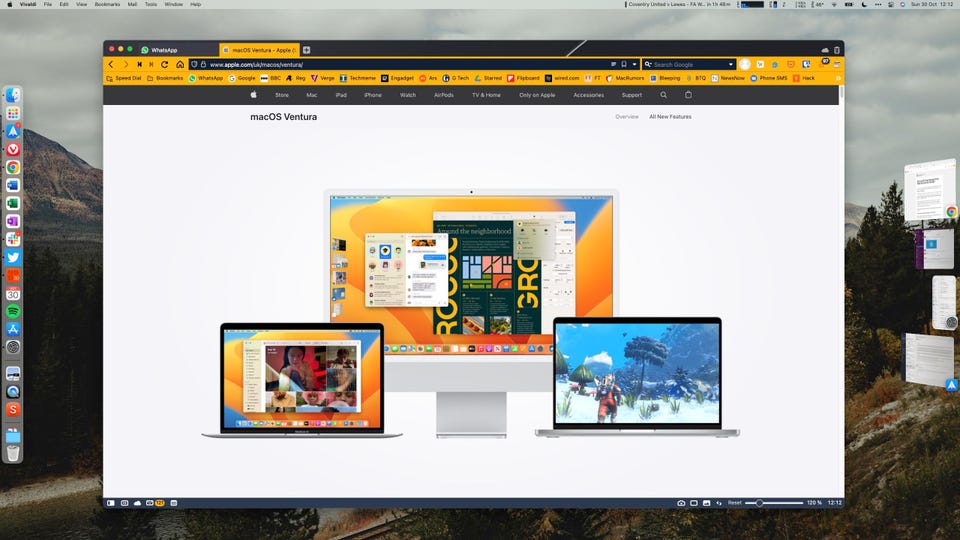Consumer Tech Does macOS Stage Manager Work With The Dock On The Side? Barry Collins Contributor Opinions expressed by Forbes Contributors are their own. I am a consumer tech expert writing about Windows, PCs, laptops, Mac, broadband and more. Following New! Follow this author to stay notified about their latest stories.
Got it! Oct 30, 2022, 08:21am EDT | New! Click on the conversation bubble to join the conversation Got it! Share to Facebook Share to Twitter Share to Linkedin Stage Manager doesn’t have to be positioned on the left of the screen Barry Collins I’ve had one burning question ever since Apple announced Stage Manager for macOS Ventura: does it work for those of us who have the Dock on the side of the screen? The answer is it very much does. Stage Manager is the biggest visual change to arrive with Ventura. It’s designed to help keep the desktop tidy, by putting thumbnails of open apps on the side of the screen.
As soon as you switch focus to a new app window, the other apps are shunted into Stage Manager, reducing desktop clutter. By default, Stage Manager resides on the left-hand side of the screen – in the exact same spot that I keep my Dock. With my Mac set up, I have a MacBook Pro laptop sat immediately underneath my main screen, so it makes no sense to have the Dock at the bottom of the main display, getting in the way.
So what happens when your Dock already sits in the spot that Stage Manager wants to occupy? The Dock and Stage Manager on either side When I upgraded to macOS Ventura, Stage Manager was switched off by default and my Dock remained on the left-hand side of the screen. When I switched on Stage Manager in the newly revamped System Settings menu (replacing System Preferences), I was given the option to position it on the right-hand side. So now I have the Dock on the left and Stage Manager on the right.
Recommended For You 1 Meet The Unknown Immigrant Billionaire Betting Her Fortune To Take On Musk In Space More stories like this Fewer stories like this 2 ‘A Super Interesting Idea’—Is This Elon Musk’s Real, Radical Plan For Twitter? More stories like this Fewer stories like this 3 Netflix’s ‘Cabinet Of Curiosities’ Is Worth Your Time And Perfect Halloween Viewing More stories like this Fewer stories like this This definitely condenses the amount of working screen space I have available, with the Dock and Stage Manager occupying strips of the screen down either side. That said, Stage Manager does hover out of view if I move a window into its territory, and the whole point of Stage Manager is to leave you working in a single window, not have windows strewn all over the desktop. There are niggles, though.
First, when a file’s saved to the desktop, the icon is positioned under Stage Manager, which can make it look like the file has just disappeared. You can click on the desktop to hide Stage Manager, but that’s not ideal. Stage Manager also gets in the way of other Mac utilities that I use, namely Yoink (which lets you drag and drop files into a desktop ‘drawer’) and Magnet (which helps snaps windows to the side of the screen), although there are workarounds for both.
Does Stage Manager work? I’m torn on the Stage Manager concept. I do like the idea of less desktop clutter, but the constant back-and-forth between windows does grate. I’m going to work with it for a week before I decide whether to kill it or not.
I’ve already switched it off on my iPad Pro, however. The 11in screen of my iPad is just too small to accommodate Stage Manager and it’s not tricky to flick between open apps in the first place. I have the sneaking suspicion that Stage Manager will become one of those features that’s quietly taken out the back and shot in later versions of macOS, anyway.
. . Follow me on Twitter or LinkedIn .
Check out my website . Barry Collins Editorial Standards Print Reprints & Permissions.
From: forbes
URL: https://www.forbes.com/sites/barrycollins/2022/10/30/does-macos-stage-manager-work-with-the-dock-on-the-side/