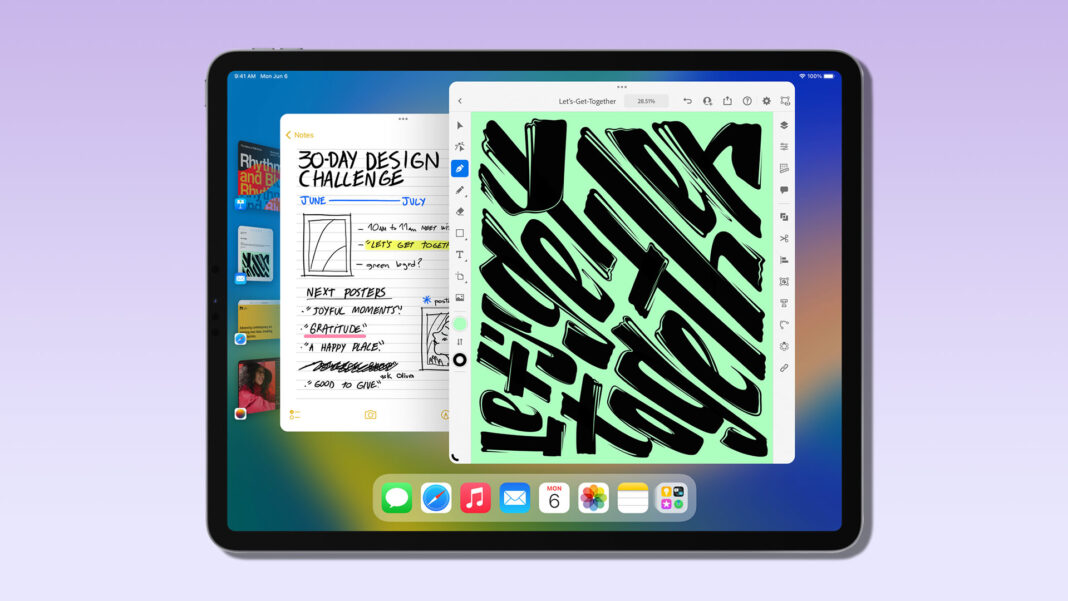Apple unveiled iPadOS 16 during WWDC 2022 and released the iPadOS 16 developer beta shortly thereafter. Now, the company has released a public beta of the operating system that anyone can try. This not only gives regular folks a chance to check out new features coming to iPads, but also allows Apple to make changes based on user feedback.
If everything goes as planned, we should get the full launch of iPadOS 16 sometime during the fall of 2022. I’ve been testing iPadOS 16 since the developer beta launched and am satisfied with it so far. However, if you’re like me and mostly use iPads to watch YouTube or read comic books and novels, the new multitasking features may not seem that important.
But if you’ve longed to turn your iPad into a desktop replacement , you’ll appreciate features like Stage Manager . If nothing else, iPadOS 16 gives us a glimpse of the future — specifically, the iPad’s ever-growing versatility. Below, I’ll go over some of the new iPadOS 16 features that caught my eye.
Note that this is not a comprehensive review, merely my impressions of the in-development operating system. And since this is a beta, what I discuss here isn’t necessarily indicative of what we’ll see in the final release. Here’s what I think of the iPadOS 16 public beta so far.
The iPadOS 16 public beta is now live. If you want to test the operating system for yourself, check out our how to download iPadOS 16 beta article, but here’s a brief guide. Firstly, you’ll need to make sure your iPad is backed up.
You can do this easiest via iCloud Backups. Next, head to Apple’s beta page on your iPad and sign in with your Apple ID. After that, you’ll need to enroll your device in the program, then install the iPadOS 16 public beta profile from the link provided by opening the Settings app on your device and downloading and installing the beta from the Software Update section.
Apple usually releases developer betas of its operating systems shortly after WWDC, public betas during the summer and the final version around September. If the company follows this cadence, then iPadOS 16 should launch in about two months. According to Apple, iPadOS 16 will work with the iPad (5th generation and later), iPad mini (5th generation and later), iPad Air (3rd generation and later), and all iPad Pro models.
Based on iPadOS 15 compatibility, that means the 2nd generation iPad Air and fourth-generation iPad Mini are losing support with the new update. We should note that not all iPads capable of running iPadOS 16 will support every new feature. This is because features like Stage Manager only work on M1-powered iPads — namely the latest iPad Air and iPad Pro .
I found Stage Manager to be very impressive. On iPad, you can easily enable/disable it from Control Center and you can only have up to four active apps on the screen at once. All other apps get placed on the left-hand side, with similar apps going into folders.
For example, Chrome and Safari go into one folder and Gmail and Mail go into another. This helps declutter the screen and keeps you focused on whatever is immediately in front of you. Stage Manager shows its true potential with two displays, where you’re able to have a total of eight apps on the screens (four on iPad, four on the other display).
I used the feature with an iPad Air 5 that was wirelessly connected to the MacBook Pro 2022 . It was easy to move windows and apps across screens after setting up the iPad Air as the secondary screen for the MacBook. You can also connect an external monitor to the iPad and use it as a secondary screen.
I found that this works as well as the previous example, even if it requires a wired connection. Being able to connect to another monitor is crucial if the iPad is your primary computing device. You’ll be able to edit and undo messages on iPadOS 16, which is a feature people have requested for years.
During my testing, I found the function intuitive and snappy. Friends I chatted with could still see my deleted messages but that’s because they’re on iOS 15 . Other than that, editing and undoing messages works as advertised.
You can also mark messages as unread in case you want to come back to them later. This feature is particularly handy, since I sometimes forget to return to a thread if I’m too busy or otherwise distracted. Collaboration is another major feature coming to both iPadOS 16 and macOS 13 .
It lets you add and communicate with groups on both first and third-party apps and share documents, photos and videos. Group members can also edit and add notes to those files. You’re supposed to see who joins a session and who is updating documents.
Though I was able to share and edit documents during my testing, I wasn’t able to see who was editing. Perhaps it was because the only people in the session were Senior Editor Alex Wawro and myself. Or perhaps it’s a bug.
It’s hard to say. Regardless, the feature works, even if imperfectly at this stage. As crazy as this sounds, the iPad is just now getting its own iOS-style weather app.
In fact, it’s basically the iOS app just on a bigger screen. That’s fine, since it shares the same functionality, including hourly and weekly weather information. Like the iOS version, the iPadOS weather app also has an animated background that matches outdoor conditions.
For example, you’ll see rain drops crawling down the screen if it’s a rainy day, or a bright blue sky when it’s sunny. One feature I really like is the ability to create live text for a created video. All you have to do is fire up the camera app, point the iPad at text from a book or video (for example) and then snap a photo with a button located on the top-right corner of the screen.
After that, you’re able to highlight the text as you would on a regular word processor — with the ability to copy, paste and select all. You can also look up definitions and even translate the text. This is a super-useful feature that I’m sure I’ll take full advantage of.
Rather than having to manually write text from a physical source or video, I can instead take a picture and copy the text to my iPad. Like I said up top, iPadOS 16 has a slew of new features. We’ll go over each one in greater detail when we review the final version of the operating system.
For now, here’s a quick summary of other notable features. Reference mode Reference mode lets the iPad match the color reference requirements for workflows like photo and video editing. This helps you maintain color consistency across all of the screens you’re working on.
Unfortunately, this feature is only available on the 12. 9-inch iPad Pro because it has a large Liquid Retina XDR display. Game Center SharePlay integration You’ll be able to play multiplayer games while on a FaceTime call thanks to Game Center being integrated into SharePlay.
This feature is coming to iOS 16 , MacOS Ventura and iPadOS 16, but won’t be available when those operating systems launch. Apple says we should see it later this year. Desktop-class apps Apple promises desktop-class apps for the iPad, bringing over features such as consistent undo and redo and better find-and-replace functionality.
You can also view folder sizes in Files. This is another step toward making the iPad feel more like a laptop replacement. Though I’d rather have one of the best laptops for work and everyday use, I appreciate that iPadOS 16 is making iPads feel more like legit computers.
Stage Manager alone will help boost productivity and even potentially make some folks ditch their laptop for an iPad. Other features such as Collaboration will also help in this regard. Placing an Apple M1 chip inside of iPads initially felt like overkill.
This decision makes more sense now that iPadOS 16 will take advantage of the extra horsepower provided by M1 via features such as Stage Manager and Reference mode. Even if the new features don’t exactly excite me, I’m curious to see what’s possible on future iPads. We’ll continue testing the various betas for Apple operating systems all throughout the summer, so be sure to return for the latest on iOS 16, iPadOS 16, macOS 13, WatchOS 9 and more.
.
From: tomsguide
URL: https://www.tomsguide.com/reviews/ipados-16-review